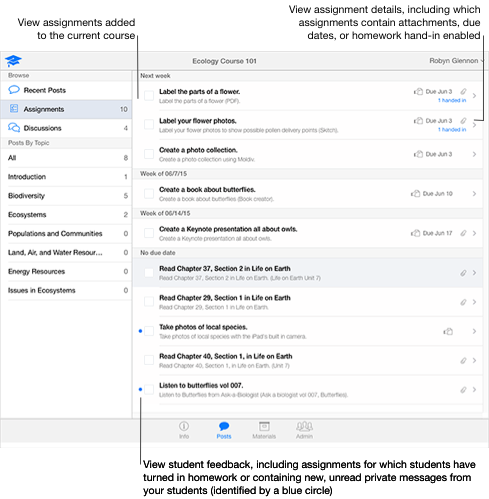About course assignments in iTunes U for web
Use the assignments list within the Posts panes to view all assignments in the course. iTunes U displays assignments in the list in chronological order, with the earliest past-due assignments first, followed by assignments with due dates, then assignments without due dates.
When you create an assignment, you can attach your favorite teaching materials (for example, documents, worksheets, web links, photos, and videos) to the assignment. When you attach a variety of learning materials, there are no limits to how creative you can make your assignments and, in turn, how creative your students can be when handing in homework ![]() projects for those assignments.
projects for those assignments.
The following is an example of an Assignments pane displaying all ten assignments for the Ecology Course 101 course; including assignment titles, descriptions and due dates. The pane also displays icons indicating which assignments have attachments, your new unread discussions, and hand-in requirements.