
Share photos using other apps and websites in Photos on Mac
You can easily share your photos to a third-party website by adding an extension for the site to your Share menu.
When you open the Share menu, you see a list of extensions that Photos already uses. To share using other apps, you can download the apps (and their sharing extensions) from the Mac App Store, then enable the extensions in the Share menu.
In the Photos app
 on your Mac, click the Share button
on your Mac, click the Share button  in the toolbar.
in the toolbar.The Share menu opens, showing the extensions that Photos already uses.
Choose Edit Extensions from the Share menu.
In Extensions settings, select the tick box next to each extension you want to add to the Share menu.
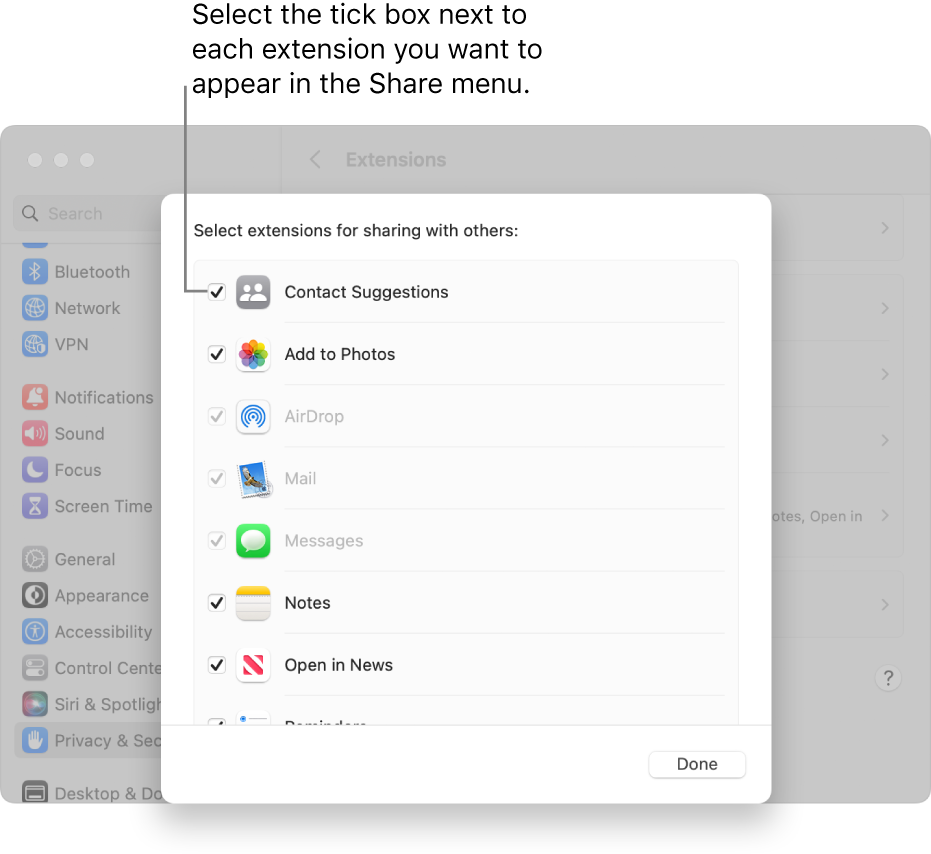
Click Done.
After adding the extension to the Share menu, you can select photos and share them with the third-party app or website.