
Search for Store materials to add to iTunes U for web
Using the Search Store menu item, you can quickly search across the iTunes Store to discover and add apps, books, music, course materials, podcasts, TV shows, and movies to your courses.
Search for an iTunes Store material
In iTunes U
 for web, do one of the following:
for web, do one of the following:Click
 in your My Materials Library or in the course Materials pane for the course where you want to add a material.
in your My Materials Library or in the course Materials pane for the course where you want to add a material.Click “Attach material” in an assignment for the course where you want to add a material.
Choose Search Store from the pop-up menu, enter search criteria for the iTunes Store material you want to add in the pop-up pane search field, then press the Return key.
Click a tab to narrow your search by content type.
iTunes U displays up to three materials for each content type. To view additional materials, click See More.
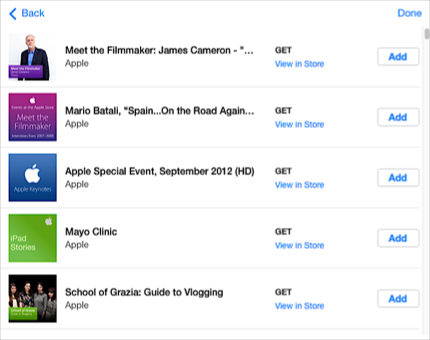
Verify the metadata information for the material you want, then click Add for each material you want to add.
If you select an unsupported material type, iTunes U adds the material as a web link. Students can access the material using Safari or another browser, but not directly in iTunes U on iOS.
To clear the search field and start a new search, click
 .
.