
Subscribe to a feed in iTunes U for web
Adding materials can help you enhance your course information by providing your students with additional reading materials, examples, homework worksheets, artwork, audio and video content, and so on. If your course materials are in an RSS feed or Atom feed, you can add the feed to iTunes U. When you add and subscribe to the feed, iTunes U adds all materials currently in the feed and, as new materials are added to the feed, iTunes U automatically adds the new materials to your course.
You can subscribe to a maximum of 5 feeds for each course. To add more feeds, you can remove existing feeds from the course (iTunes U does not remove the previously existing materials) and then add the new feeds. iTunes U does not support Apple-hosted feeds.
Add and subscribe to a feed
In iTunes U
 for web, click
for web, click  in the course Materials pane for the course where you want to add and subscribe to a feed.
in the course Materials pane for the course where you want to add and subscribe to a feed.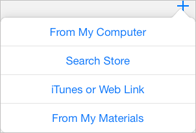
Choose iTunes or Web Link, enter an RSS feed or Atom feed link in the pop-up, then click Enter Link.
A preview pop-up pane appears so you can verify the metadata information for the link.
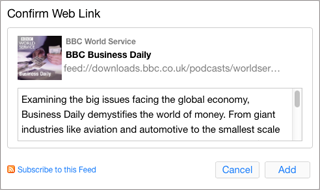
Click Subscribe to this Feed.
A preview pop-up pane appears so you can verify the feed information, including the number of materials added to your course.
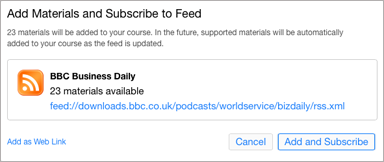
Click Add and Subscribe.
iTunes U adds the allowed materials from the feed to your course Materials pane, as well as your My Materials Library. In the future, as new materials are added to the feed, iTunes U automatically adds the new materials to your course. iTunes U displays materials in reverse chronological order by upload date.
If you add the same feed to more than one course, iTunes U creates duplicate materials in My Materials Library and counts the duplicate materials towards your 20 GB available storage space (unaffiliated instructors only).
If you decide to add the feed as a web link instead, click Add as Web Link to return to the Confirm Web Link preview pop-up pane, then click Add.
Note: If you remove a feed from your course, iTunes U removes the feed and stops adding new materials from the feed. Previously added materials are not affected. If you add the feed again, iTunes U adds only missing materials. Any existing materials from My Materials Library and any edits you made in iTunes U to the previous materials’ metadata remain.