Modifying this control will update this page automatically

View a friend’s location
Friends can share their location through the Messages or Find My Friends app on an iOS device. You can see the location they shared on a map in Messages.
You and your friend need to be signed in to iCloud to share locations.
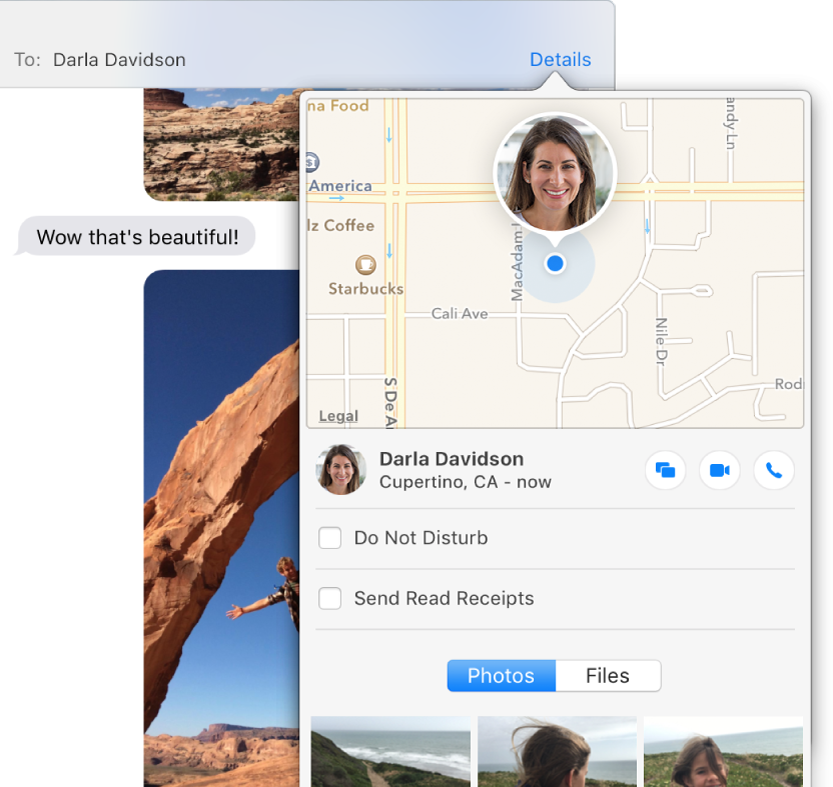
In the top-right corner of your message, click Details.
A map appears when a friend shares his or her location.
Double-click the person’s picture or initials on the map. You can check traffic conditions, transit information, and other details in Maps.