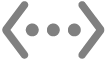Cables you can connect to your AirPort base station
The table below describes the types of cables used with AirPort Extreme, AirPort Express, and AirPort Time Capsule.
Base station port symbols | Cable type |
|---|---|
10/100/1000Base-T Ethernet LAN Connect local Ethernet computers (computers without internet access) and printers. | |
Universal Serial Bus (USB) Connect a USB printer so computers connected to the AirPort network can share the printer. If your base station supports it, you can connect a compatible USB hard disk so computers connected to the network can access the disk. If you have a USB hub, you can connect both a printer and a hard disk. | |
10/100/1000Base-T Ethernet WAN Connect a DSL or cable modem, or connect to an existing Ethernet network with internet access. | |
Power adapter Connect one end of the base station power adapter to this port and the other end to an electrical outlet. | |
Audio cable This port is used to connect speakers to an AirPort Express Base Station. |