
Use Apple Pro Apps on Mac
On your Mac, use the Final Cut Pro, Motion, Compressor, Logic Pro and MainStage apps to create professional-quality audio and video content. All of these apps are available in the App Store.

Final Cut Pro
Final Cut Pro combines high-performance digital editing and native support for virtually any video format with easy-to-use, time-saving features that let you focus on storytelling.
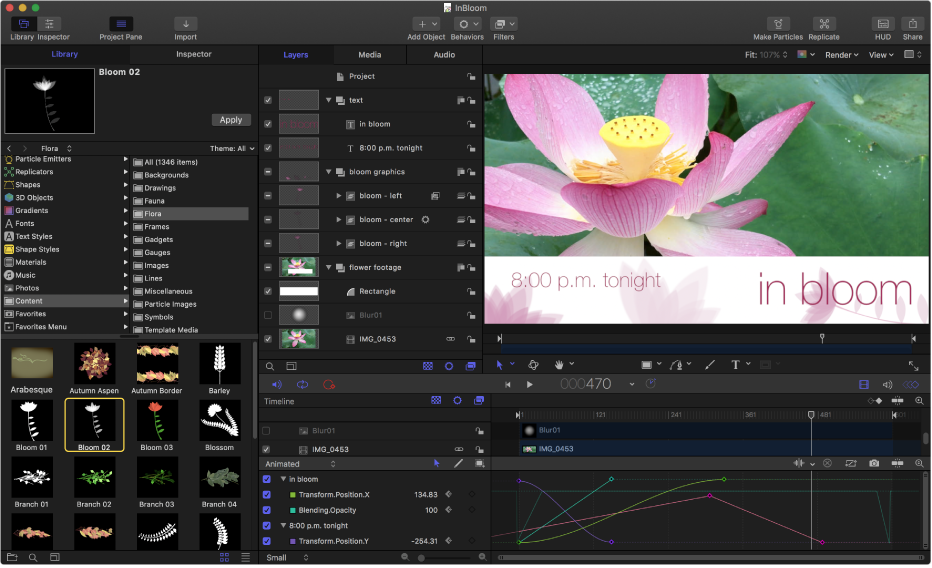
Motion
Motion is a high-performance, behaviour-driven motion graphics application that makes it easy to create complex cinematic 2D, 3D and 360° compositions in real time. Motion is the perfect companion for Final Cut Pro — build fluid titles, seamless transitions, animated backgrounds and dazzling effects in Motion, then publish them directly to Final Cut Pro.
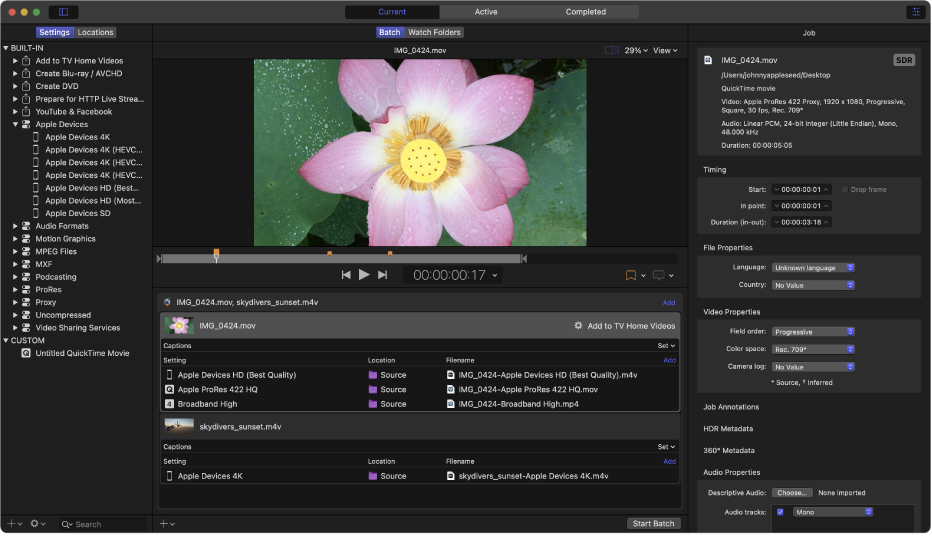
Compressor
Compressor is a powerful workflow app that transcodes media files into a wide range of popular device outputs and professional video and audio formats. With support for emerging media types, streaming and social media preparation, and Final Cut Pro and Motion integration, Compressor is the most powerful, flexible way to export your projects.

Logic Pro
Logic Pro for Mac is a powerful, full-featured music app with all the tools you need to create professional-quality music productions. You can record, arrange and edit audio and MIDI regions, add high-quality effects, mix your music in stereo or surround, and export the final mix in a variety of formats for distribution.
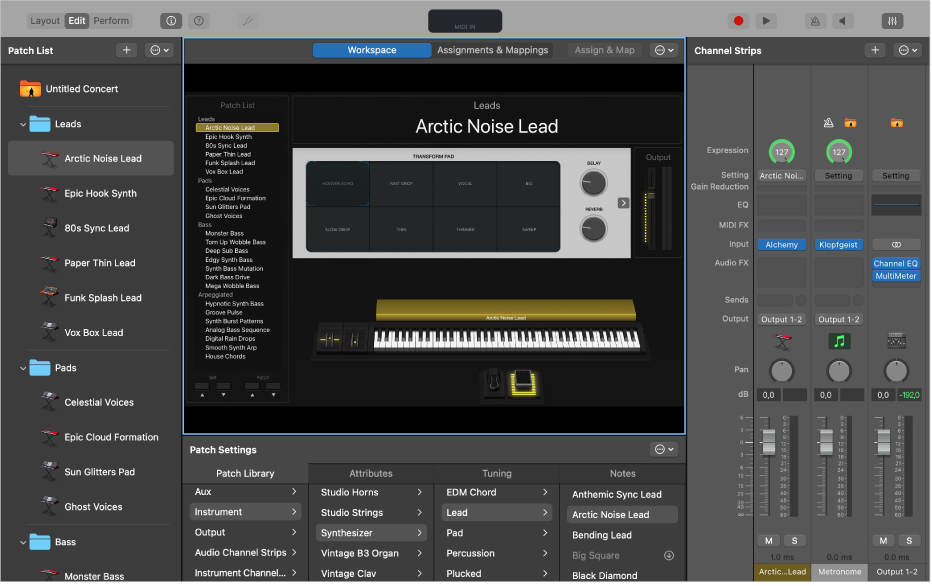
MainStage
MainStage gives performing musicians the power and flexibility of Logic Pro in an app that’s optimised for live performance. MainStage brings your music to the stage with a full-screen interface optimised for live performance, flexible hardware control and a massive collection of plug-ins and sounds.