
Discover music with friends in iTunes on PC
When you join Apple Music, you can connect with your friends to share your playlists and what you’re listening to, and discover new music together.
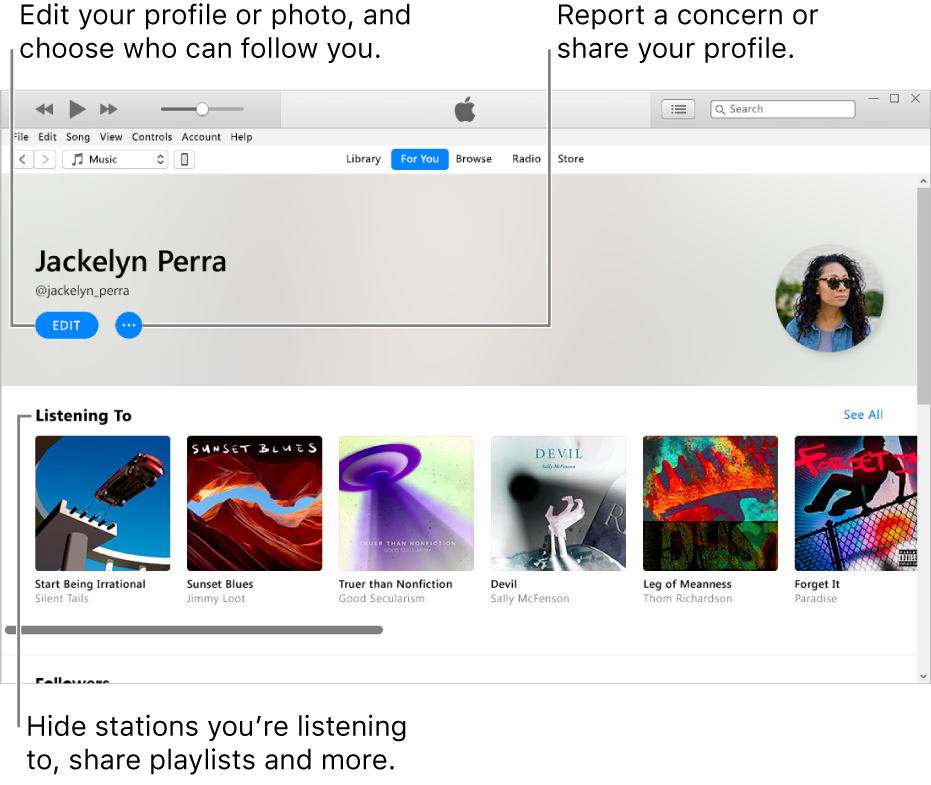
Create your profile
In the iTunes app
 on your PC, choose Music from the pop-up menu at the top left, then click For You.
on your PC, choose Music from the pop-up menu at the top left, then click For You.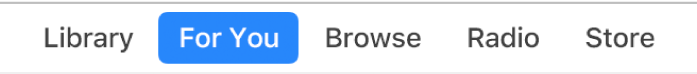
If you don’t see For You, sign in to Apple Music using your Apple ID if you’re not already signed in.
Click the My Account button in the upper-right corner of the window, then click Get Started.
You can add friends to follow after you set up your profile.
Add friends to your profile
In the iTunes app
 on your PC, choose Music from the pop-up menu at the top left, then click For You.
on your PC, choose Music from the pop-up menu at the top left, then click For You.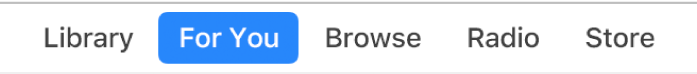
If you don’t see For You, sign in to Apple Music using your Apple ID if you’re not already signed in.
Click the My Account button in the upper-right corner of the window, then click Find More Friends at the bottom of your profile.
Click Find More Friends, then click Follow or Invite to connect with a friend.
To specify who appears in this list, choose Account > Apple Music > Find Friend Settings. You can choose to see your contacts and people from linked accounts (such as Facebook).
Click Done.
Alternatively, you can enter a friend’s name in the search field, choose a result, then click Follow. If you can’t find someone, make sure they have created a profile. If the friend’s profile is private, they have to approve your request.
To stop following someone, click the My Account button, click the person’s profile, then click Following.
To accept or decline requests from people wanting to follow you, click the My Account button, then click View Requests. You receive requests only if you select People You Choose in your profile.
To remove your profile, click the My Account button, click Edit, then click Delete Profile.
Show the music you’re listening to
In the iTunes app
 on your PC, create a playlist.
on your PC, create a playlist.Choose Music from the pop-up menu at the top left, then click Library.
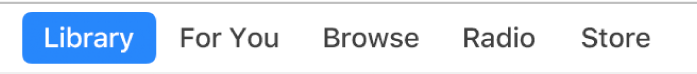
Select the playlist in the sidebar, then select “Publish on profile and in search”.
See what your friends are listening to
In the iTunes app
 on your PC, choose Music from the pop-up menu at the top left, then click For You.
on your PC, choose Music from the pop-up menu at the top left, then click For You.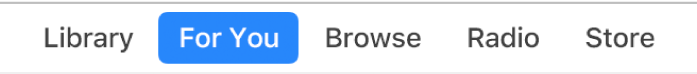
If you don’t see For You, sign in to Apple Music using your Apple ID if you’re not already signed in.
Click the My Account button in the upper-right corner of the window, then click a person’s profile picture to see what that individual is listening to.
Tip: To easily see what all your friends are listening to, click For You, then under Recommendations, scroll to Friends Are Listening To. Your friend’s profile photo appears in the lower-right corner of the album art.