Modifying this control will update this page automatically
Final Cut Pro Logic Effects
- Welcome
-
- Intro to echo effects
-
- Intro to Delay Designer
- Delay Designer interface
- Main display controls
- View buttons
- Navigate the Tap display
- Create taps
- Select taps
- Move and delete taps
- Use the tap toggle buttons
- Edit taps in the Tap display
- Align tap values
- Edit filter cutoff
- Edit pan
- Tap parameter bar
- Tap shortcut menu
- Reset tap values
- Master section controls
- Use Delay Designer in surround
- Modulation Delay
- Stereo Delay
- Tape Delay
- Copyright
AutoFilter output controls in Final Cut Pro for Mac
The AutoFilter effect’s Out (output) controls are used to set the wet/dry balance and the overall level.
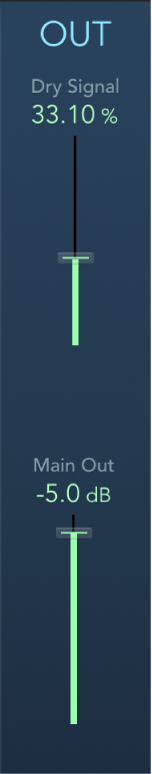
Dry Signal slider and field: Set the amount of original, dry signal added to the filtered signal.
Main Out slider and field: Set the overall output level. This compensates for higher levels caused by the use of distortion or by the filtering process itself.
Download this guide: PDF
Thanks for your feedback.