
View WebSocket connections
The Resources tab allows you to see WebSocket connections. WebSockets enable you to establish a persistent, bidirectional communication channel between server and client web content. They are frequently used for web applications that need persistent connections, such as chat clients and live-updating interfaces.
WebSocket connections are shown in the navigation sidebar. Active connections are marked with a green dot in the sidebar. When a connection is selected, the main content area shows a log of incoming and outgoing messages, with one message or connection event per row. These represent the connection state changes and traffic transmitted over the selected WebSocket connection.
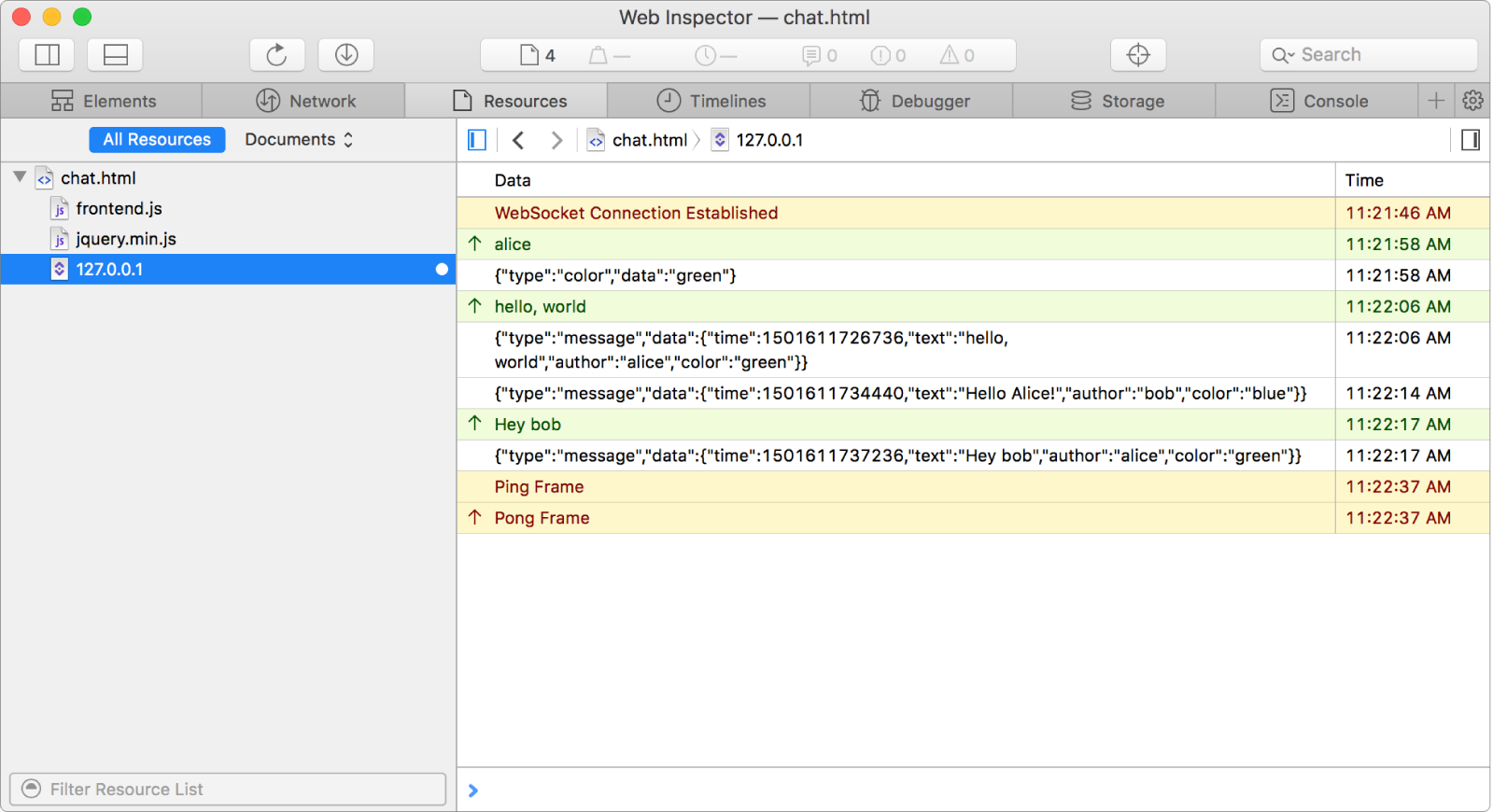
Messages sent from the inspected web content have a green background color, while received messages have a white background color. Text-encoded messages are shown inline, while binary data is not shown to conserve memory.
Copy rows by selecting a row and choosing Copy Row in the Option-Click menu.
Log a message (as text or as an object) to Console by selecting a row and selecting Log Frame Text or Log Frame Value in the context menu.