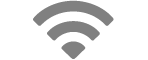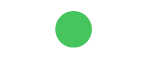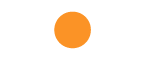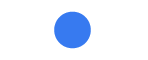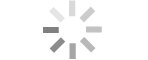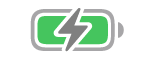Apple Vision Pro User Guide
- Welcome
-
- Change notification settings and device sounds
- Set the date, time, language, and region
- Change your device name
- Change the appearance of text and windows
- Unlock your iPhone with Apple Vision Pro
- See your keyboard, game controller, or iPhone while immersed
- See people around you while immersed
- Use Apple Vision Pro in Travel Mode
- Refresh apps in the background
- Set content restrictions in Screen Time
- Let others use your Apple Vision Pro
-
- Get started with Apple Intelligence
- Use Writing Tools
- Create original images with Image Playground
- Create Genmoji
- Use Image Wand
- Get webpage summaries
- Summarize an audio recording
- Summarize notifications and reduce interruptions
- Use ChatGPT with Apple Intelligence
- Apple Intelligence and privacy
- Block access to Apple Intelligence features
-
- Apple Music Classical
- Books
- Calendar
- Capture
- Clock
- Encounter Dinosaurs
- Home
- Maps
- Mindfulness
- News
- Numbers
- Pages
- Podcasts
- Reminders
- Shazam
- Shortcuts
- Spatial Gallery
- Stocks
- Tips
- Voice Memos
-
- Get started with accessibility features
- Turn on features with the Accessibility Shortcut
- Change Siri accessibility features
- Use Guided Access
- Copyright and trademarks
Learn the meaning of status icons on Apple Vision Pro
The icons in Control Center provide information about your Apple Vision Pro.
Status icon | What it means | ||||||||||
|---|---|---|---|---|---|---|---|---|---|---|---|
Wi-Fi. Apple Vision Pro is connected to a Wi-Fi network. The more bars, the stronger the connection. See Connect Apple Vision Pro to a Wi-Fi network. | |||||||||||
Personal Hotspot connection. Apple Vision Pro is connected to the internet through the Personal Hotspot of another device. See Join a Personal Hotspot. | |||||||||||
Camera in use. An app or feature is accessing your camera. | |||||||||||
Microphone in use. An app or feature is accessing your microphone. | |||||||||||
Location services. An app or feature is accessing Location Services. See Control the location information you share on Apple Vision Pro. | |||||||||||
Network activity. There is network or other activity. | |||||||||||
Battery. Shows the battery level or charging status. See Check the battery level. | |||||||||||
Battery charging. Shows the Apple Vision Pro battery is charging. See Charge the battery. | |||||||||||
Voice Control. Voice Control is turned on in Settings > Accessibility, and you can use your voice to interact with Apple Vision Pro. | |||||||||||