
Change table grid line and colours in Numbers on Mac
You can change the look of a table by changing its outline, showing or hiding gridlines, and using alternating row colours.
You can also add a border around your sheet. See Add a border around a sheet.
Change the table outline and grid lines
Click the table, then in the Format
 sidebar, click the Table tab.
sidebar, click the Table tab.Do any of the following:
Change the outline: In the Table Outline section of the sidebar, use the controls to change the line type, thickness and colour.
Change the grid lines: In the Grid lines section of the sidebar, click the buttons to add or remove grid lines from the table body, from the header rows and columns and from footer rows.
Change the border and background of table cells
You can change the border and background of any selection of table cells that don’t use categories.
Select the cells you want to change.
To change all the cells in a table, select the table.
In the Format
 sidebar, click the Cell tab.
sidebar, click the Cell tab.Do any of the following:
Change the cell borders: In the Border section of the sidebar, click a border layout button below Border to select which borders you want to format. Click the Border Styles pop-up menu, then select a border style. Or, use the controls below the menu to define your own style.
Tip: To select multiple borders, click a border layout button, then Command-click additional borders.
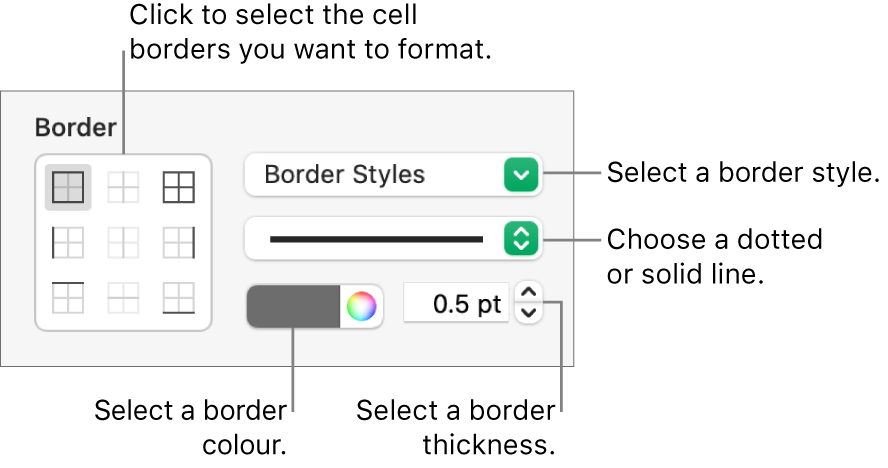
You can change the outline of a table in the Table section of the sidebar.
Change the background: In the Fill section of the sidebar, click the colour well, then select a fill option. See Fill objects with colour or an image in Numbers on Mac.
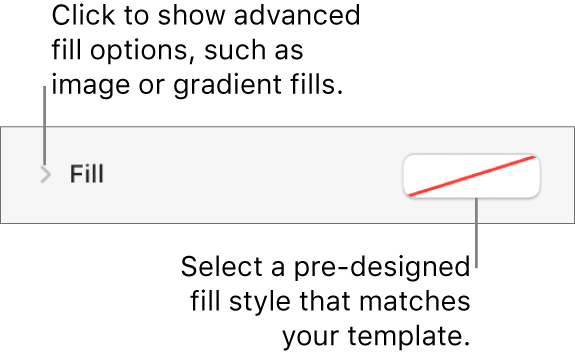
You can also create rules to automatically change a cell’s look when the value in the cell meets certain criteria. See Use cell conditions in Numbers on Mac.
Alternate the row colours
Select the table, then in the Format
 sidebar, click the Table tab.
sidebar, click the Table tab.In the sidebar, select the Alternating Row Colour tick box, then click the colour well to select a colour.
Row colours don’t alternate for header columns. Header columns have their own look based on the table style you select.