iPad Support

Upgrade to iPadOS 17
Explore all-new features to help you personalise your device, stay secure and seamlessly communicate and share with others.
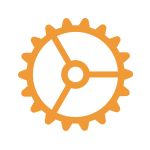
Set up your iPad
Setting up a new iPad is quick and easy. If you already have an iPad, you can place it next to your new one to get going even faster.

Back up your data
Back up your iPad with iCloud or your computer in case your device is ever replaced, lost or damaged.
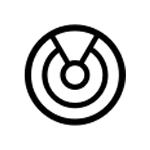
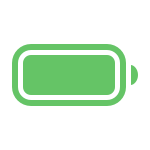
Charge the battery
Find out what to do if the battery in your iPad won't charge or charges slowly. And, find out how to display the battery percentage.
Use eSIM on your iPad
Set up an eSIM on your Wi-Fi + Cellular model iPad and stay connected when you’re away from a Wi-Fi hotspot.
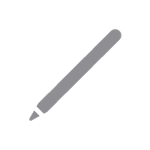
Get to know Apple Pencil
With Apple Pencil, you can write in any text field, scratch out a word to delete it, draw precise shapes and more.

Use your Magic Keyboard
Connect your iPad Pro to Magic Keyboard and you can use keyboard shortcuts, adjust the brightness and angle, and more.
Service and Repair

My Support
Get warranty information, check your coverage status or look up an existing repair.
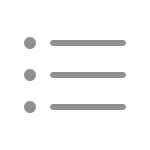
Service options
Find out about your service options, get an estimate for battery service or screen damage and more.

Start a repair
Tell us what’s going on with your iPad and we’ll find the right support options for you.
Tech Specs
Find the technical specifications for your iPad's specific model.

Join us to discover the best of iPad
Explore the latest features and more in free sessions at your Apple Store.
Search for more topics



Support app
Get personalised access to solutions for your Apple products.


