
Personal safety overview
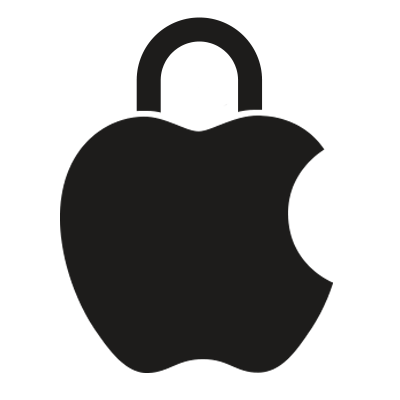
If you want to review, limit, stop, or prevent others from accessing your Apple devices, account, or personal information, this guide can help.

Note: This resource applies primarily to Apple devices with the latest operating systems (iOS 18, iPadOS 18, and macOS 15) but also applies to Apple Watch and HomePod.
Not sure what you need?
The Get safe guide can help with immediate solutions.
The Stay safe guide can help with planning ahead.
Looking for a specific solution?
Review and manage what you’re sharing (and with whom) using Safety Check or Checklists (see below).
Access all of the content in this guide using the search field or table of contents (top left of every guide page), or use our topic-based indexes for more guidance.
Safety Check
Safety Check offers an easy way to quickly review and manage the information you’re sharing with apps and individuals—all on your iPhone with iOS 16 or later. To find your iOS version, go to Settings > General > About. To update, see Update your Apple software.
To access Safety Check, use your iPhone to go to Settings ![]() > Privacy & Security > Safety Check.
> Privacy & Security > Safety Check.
To learn more about Safety Check (requirements, directions, FAQs), see Safety Check in this guide.
Checklists
While many find Safety Check easier to use, Apple also offers checklists to help you manually review and manage what you’re sharing:
Offline help
If you want to reference this information later offline, you can:
Download the full guide as a PDF using the Download this guide link (bottom left of all guide pages).
Print individual pages using ⌘-P or Control-click > Print Page. To keep links clickable in your downloaded copy, choose Save as PDF in the lower-left PDF menu in your printer window.
Other concerns
Apple Support: Access solutions for all of your Apple products and services—including user guides, forgotten password help, and more.
Other support resources: If you feel your safety is at risk, these additional resources might be helpful.
This guide is updated regularly to provide you with the information you need to feel safe and secure while using Apple products. See What’s new.