
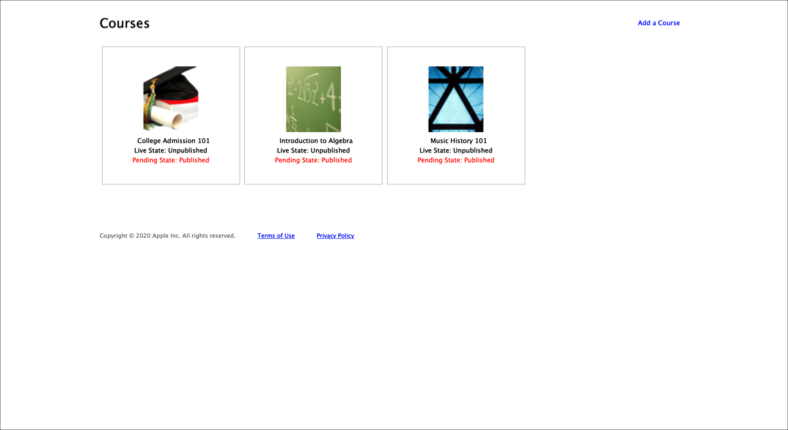
Add courses to your public site
Add the courses you want to make available to users worldwide to your Public Site Manager site.
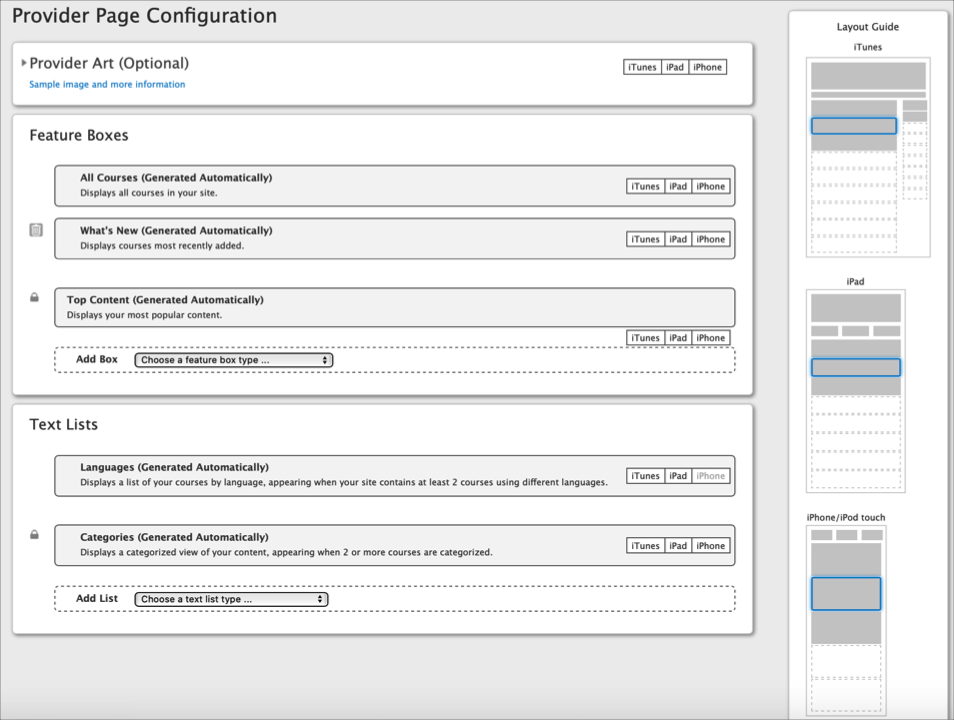
Design and preview your institution’s provider page
Configure elements in your provider page (for example, provider page image and feature boxes) to control how your content is displayed to users.
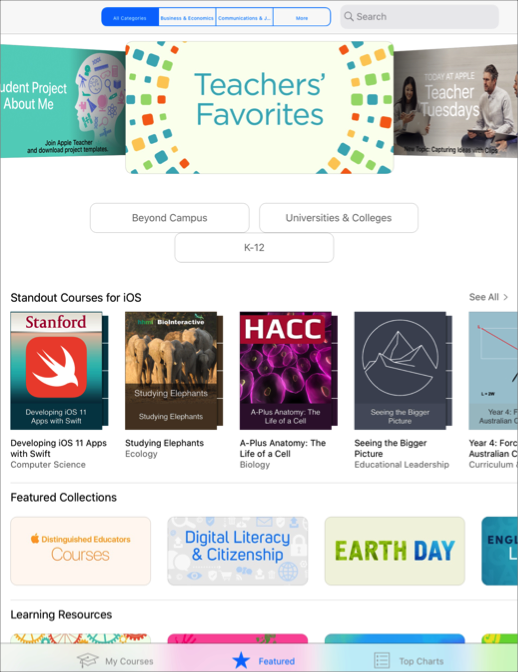
Publish your public site
Publish your Public Site Manager site to make your courses and content available to users worldwide in the iTunes U catalog.

Monitor site usage
Use the data provided in the report views to monitor site usage and help you determine what content is most popular.
To browse the Public Site Manager User Guide, click Table of Contents at the top of the page.
If you need more help, visit the Education Support website.