Beats 使用手冊
與朋友的 Beats 或AirPods 共享 Apple TV 4K 音訊
你可以將 Apple TV 4K 的音訊傳送至最多兩對相容的 Beats 或 AirPods。
將 Beats 或 AirPods 連接 Apple TV 4K。
觀看電影或電視節目,或聆聽音樂時,按住
 來開啟「控制中心」,然後導覽至 Beats 圖像(例如
來開啟「控制中心」,然後導覽至 Beats 圖像(例如  或
或 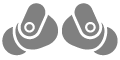 )。
)。選擇「共享音訊」,然後依照螢幕上的指示來配對第二組 Beats 或 AirPods。
當有兩組頭戴式耳機和入耳式耳機連接到 Apple TV 4K 時,無法使用個人化空間音訊。
附註:音訊共享需要 Apple TV 4K。請參閲:我擁有哪一款 Apple TV? (在「Apple TV 使用手冊」)。
感謝您提供意見。