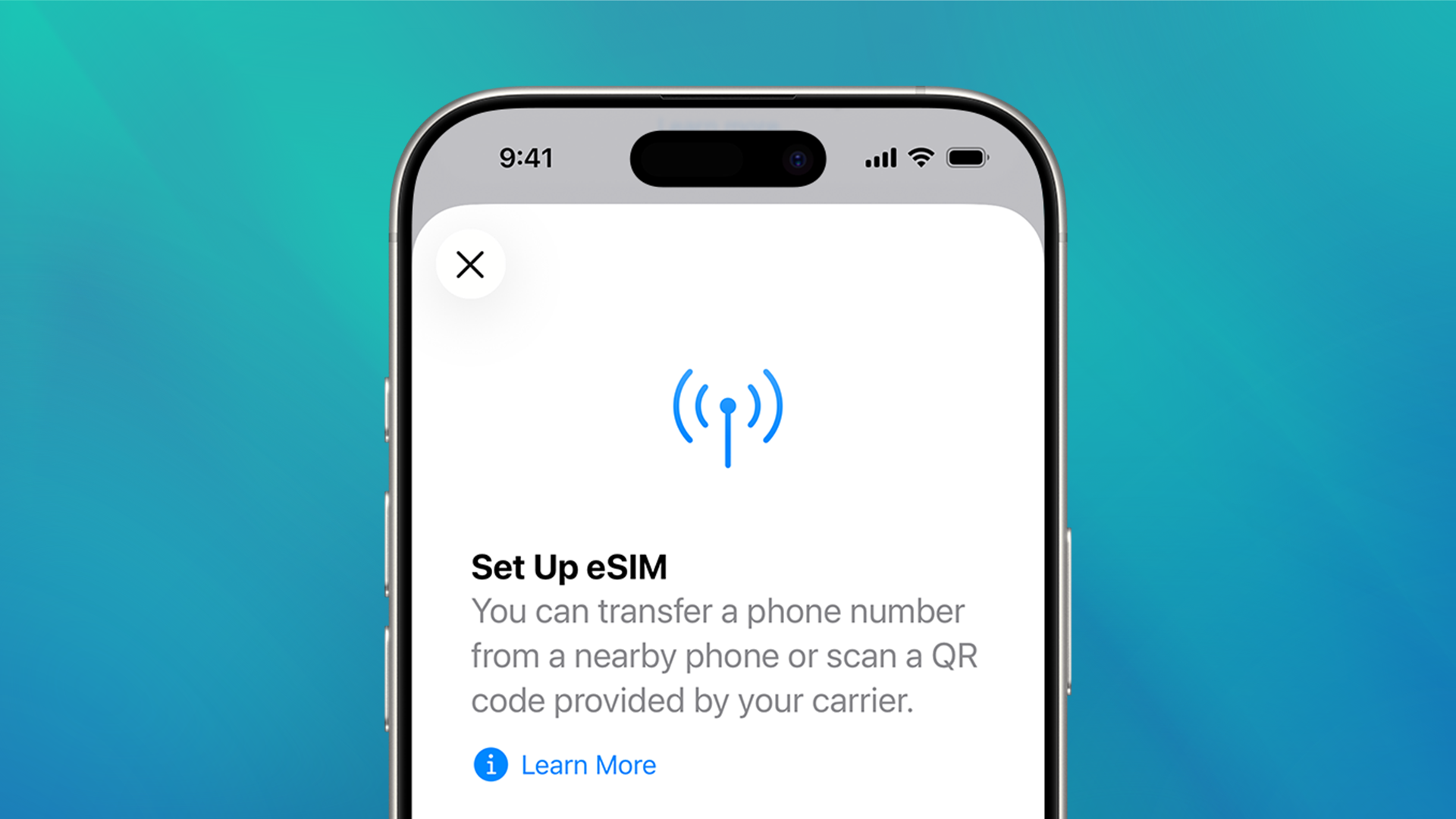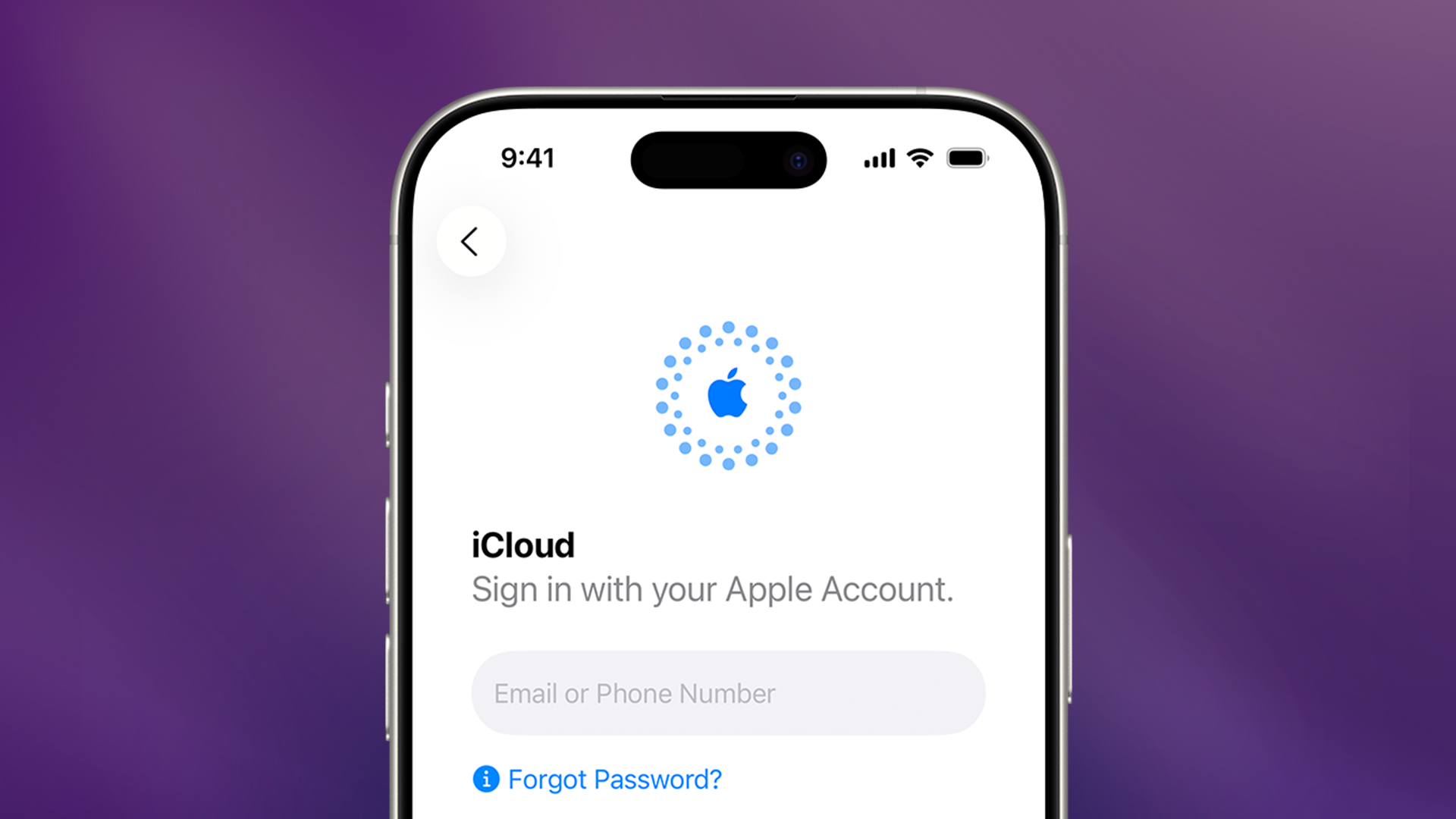Setting up your new iPhone is easy
All you need to do is follow a few simple steps.
First, check these things

Is your current iPhone updated to iOS 26?
- Go to Settings.
- Tap General.
- Tap Software Update.
- Check if there’s a new update to install.
Next, set up your new iPhone
And that’s it
Here are some ways to get the most out of your new iPhone.

Handled with AppleCare

Support made simple