Mac Support

Upgrade macOS on your Mac
Find out how to upgrade to the newest version of macOS for the latest features and strongest security, and how to keep your Mac up to date automatically.
Get help for your Mac

Forgot your Apple Account password?
Reset your password to regain access to your Apple Account.
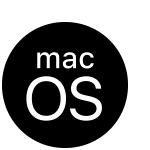
Reinstall macOS
You can use macOS Recovery to reinstall the Mac operating system without removing your personal data.
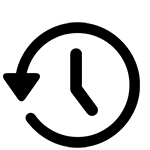
Back up your Mac
Connect an external storage device to your Mac and you can use Time Machine to automatically back up your data.
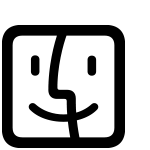
Set up MacBook Air, MacBook Pro, or iMac
It’s easy to get started with your new MacBook Air, MacBook Pro, or iMac. Setup Assistant walks you through the whole process.
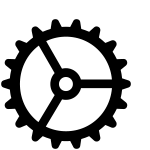
Set up Mac mini, Mac Studio, or Mac Pro
Learn how to use Setup Assistant to get started with your new Mac mini, Mac Studio, or Mac Pro.
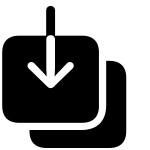
Move content to your new Mac
Use Migration Assistant to copy all of your documents, apps, user accounts, and settings to a new Mac.
Service and Repair
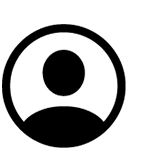
My Support
Sign in with your Apple Account to check your coverage status or look up an existing repair.
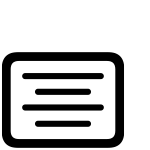
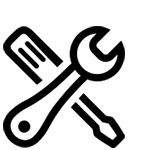
Start a repair
Tell us what’s going on with your Mac and we’ll find the right support options for you.
Get to know your Mac apps

Use Mail on your Mac
Set up Mail and start sending, receiving, and managing all your email accounts from one app.

Use Safari on your Mac
With Safari, you can set up profiles, turn a website into a web app, keep your browsing private, and more.
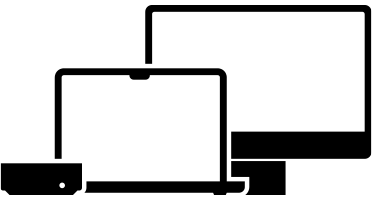
macOS User Guide
Learn about new features and how to use macOS.

Join us to discover the best of Mac
Explore the latest features and more in free sessions at your Apple Store.
Search for more topics

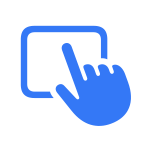

Support app
Get personalized access to solutions for your Apple products.
