
Mailboxes in Feedback Assistant on Mac
The Feedback Assistant sidebar contains several sections that organize the feedback you create and the messages you receive. The sidebar contains a section for Smart Mailboxes at the top, followed by one or more sections for additional mailboxes. If your company set up development teams with Apple, or if you’re part of an Apple Business Manager or Apple School Manager organization, you see mailboxes for each team you’re a member of.
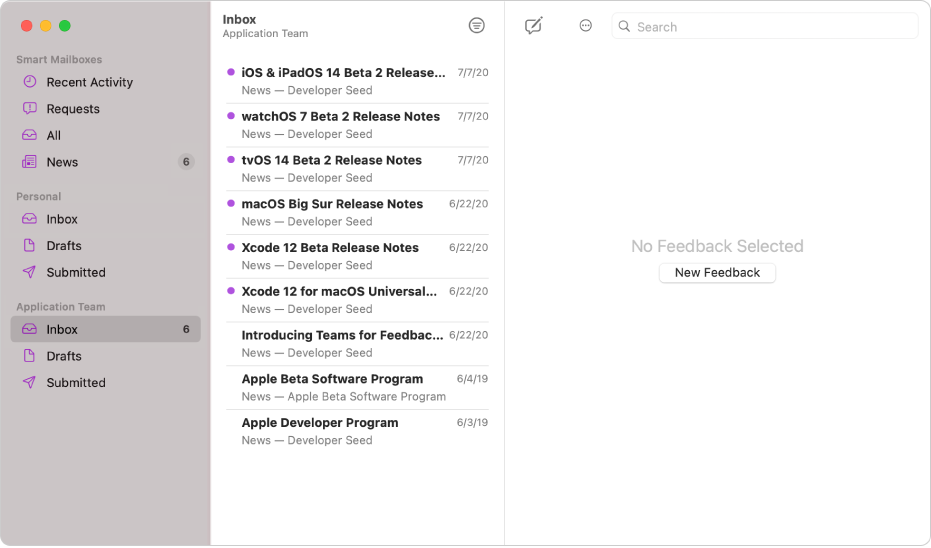
The Smart Mailboxes section contains the following folders:
Recent Activity: This folder contains all messages received during the past 7 days.
Requests: This folder contains all messages sent to you from Apple that ask for additional information about your feedback.
All: This folder contains every message you’ve sent or received.
News: This folder contains messages sent to you from Apple that contain information such as news about the Apple Developer Program, the Apple Beta Software Program, AppleSeed for IT, and release notes.
Each additional mailbox section contains the following folders:
Inbox: This folder contains messages sent to you from Apple. The types of messages you may receive include announcements or requests for additional information about feedback you’ve sent. Messages you haven’t read or responded to yet have a dot next to them. If a message is a request for additional information, the dot remains until you provide a response.
Drafts: This folder contains feedback that you’ve written, but haven’t submitted yet. When you create new feedback, it’s immediately saved in this folder. You can edit your drafts and submit them later, or delete them.
Submitted: This folder contains feedback you’ve sent to Apple, including panic and crash reports collected by Feedback Assistant. You can’t delete submitted feedback, but you can update it with additional information or files. You can also close submitted feedback when the issue is resolved.
If you don’t see the sidebar, choose Window > Show Sidebar (or press Shift-Command S). You can also enlarge the Feedback Assistant window to make the sidebar appear again.