iPod touch User Guide
- iPod touch User Guide
- What’s new in iOS 13
- Your iPod touch
-
- Wake and unlock
- Learn basic gestures
- Adjust the volume
- Change or turn off the sounds
- Access features from the Lock screen
- Open apps on the Home screen
- Take a screenshot or screen recording
- Change or lock the screen orientation
- Change the wallpaper
- Search with iPod touch
- Use AirDrop to send items
- Perform quick actions
- Use and customize Control Center
- View and organize Today View
- Charge and monitor the battery
- Learn the meaning of the status icons
- Travel with iPod touch
-
- Calculator
-
- View photos and videos
- Edit photos and videos
- Edit Live Photos
- Organize photos in albums
- Search in Photos
- Share photos and videos
- View Memories
- Find people in Photos
- Browse photos by location
- Use iCloud Photos
- Share photos with iCloud Shared Albums
- Use My Photo Stream
- Import photos and videos
- Print photos
- Shortcuts
- Stocks
- Tips
- Weather
-
-
- Restart iPod touch
- Force restart iPod touch
- Update iOS
- Back up iPod touch
- Return iPod touch settings to their defaults
- Restore all content from a backup
- Restore purchased and deleted items
- Sell or give away your iPod touch
- Erase all content and settings
- Restore iPod touch to factory settings
- Install or remove configuration profiles
-
- Get started with accessibility features
-
-
- Turn on and practice VoiceOver
- Change your VoiceOver settings
- Learn VoiceOver gestures
- Operate iPod touch using VoiceOver gestures
- Control VoiceOver using the rotor
- Use the onscreen keyboard
- Write with your finger
- Use VoiceOver with Magic Keyboard
- Type onscreen braille using VoiceOver
- Use a braille display
- Customize gestures and keyboard shortcuts
- Use VoiceOver with a pointer device
- Use VoiceOver in apps
- Zoom
- Magnifier
- Display & Text Size
- Motion
- Spoken Content
- Audio Descriptions
-
- Copyright
Use Calculator on iPod touch
In the Calculator app ![]() , you can perform basic arithmetic calculations with the standard calculator. Or use the scientific calculator for exponential, logarithmic, and trigonometric functions.
, you can perform basic arithmetic calculations with the standard calculator. Or use the scientific calculator for exponential, logarithmic, and trigonometric functions.
Ask Siri. Say something like: “What’s 74 times 9?” or “What’s 18 percent of 225?” Learn how to ask Siri.
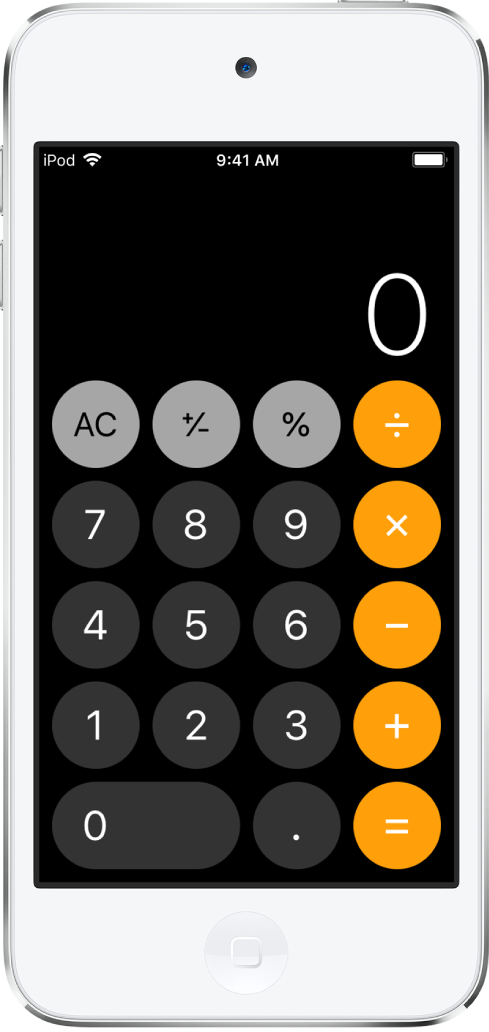
Use the scientific calculator
Rotate iPod touch to landscape orientation.
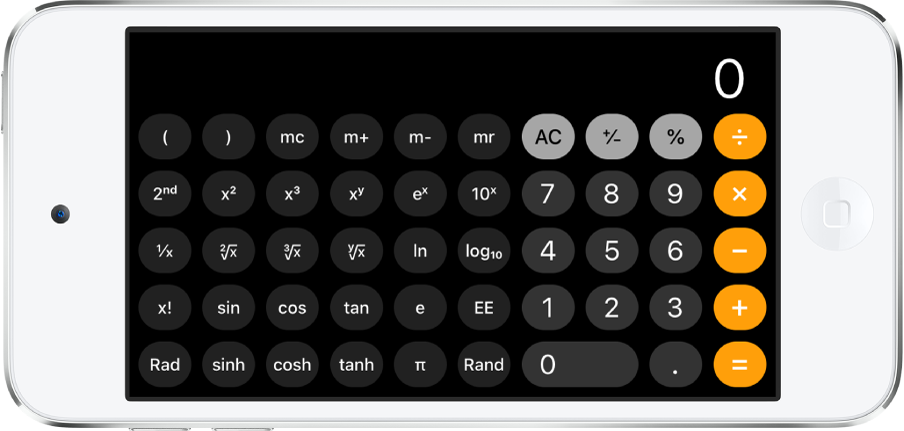
Copy, delete, or clear numbers
Copy a calculation result: Touch and hold the calculation result in the display, tap Copy, then paste the result somewhere else, such as a note or message.
Delete the last digit: If you make a mistake when you enter a number, swipe left or right on the display at the top.
Clear the display: Tap the Clear (C) key to delete the last entry, or tap the All Clear (AC) key to delete all entries.
Hvala vam na komentarima.