HomePod Support

Update your HomePod
You can check for software updates for your HomePod or HomePod mini in the Home app on your iPhone, iPad, or Mac.
Service and Repair
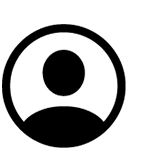
My Support
Sign in with your Apple Account to check your coverage status or look up an existing repair.
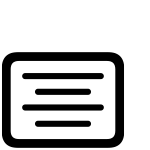
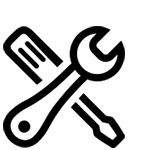
Start a repair
Tell us what's going on with your HomePod and we'll find the right support options for you.
Get help for your HomePod
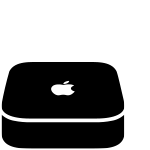
Set up home theater audio
You can use a HomePod, HomePod mini, or a stereo pair with your Apple TV 4K to create a theater experience right in your home.
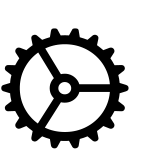
Customize HomePod settings
You can assign your HomePod to a different room, change the primary user, allow personal requests, and more.

Identify status lights
Learn what the different lights on the top of your HomePod and HomePod mini mean.

Your guide to HomePod
Learn about all the features and how to use your HomePod and HomePod mini.
Search for more topics



Support app
Get personalized access to solutions for your Apple products.
