Pages
Pages User Guide for Mac
- Welcome
- What’s new
-
- Use iCloud Drive with Pages
- Export to Word, PDF, or another file format
- Open an iBooks Author book in Pages
- Reduce the document file size
- Save a large document as a package file
- Restore an earlier version of a document
- Move a document
- Delete a document
- Lock a document
- Password-protect a document
- Create and manage custom templates
- Copyright

Manage sender information in Pages on Mac
By default, sender information populates with your My Card from Contacts.
Verify sender field settings
Go to the Pages app
 on your Mac.
on your Mac.Choose Pages > Settings (from the Pages menu at the top of your screen).
In the For New Documents section, confirm that the checkbox for Use My Card is selected. If not, select it.
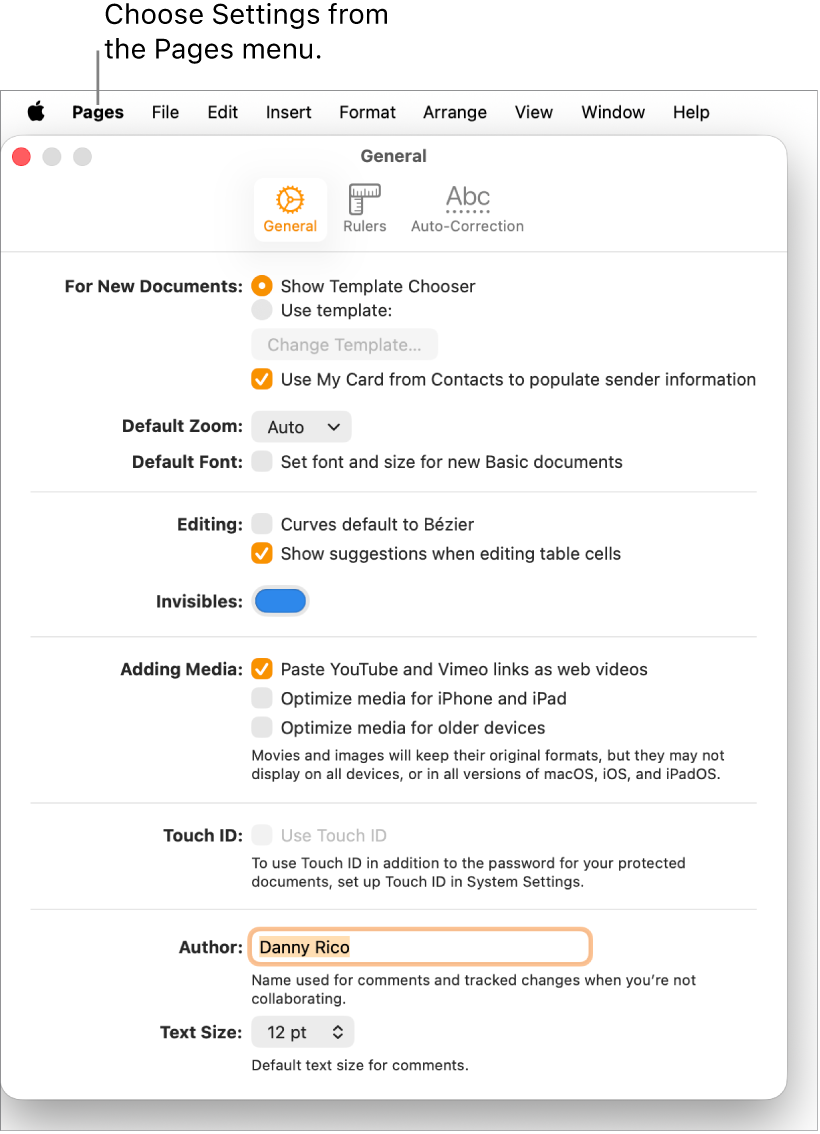
When this setting is checked, new documents containing sender fields populate with your My Card information. If you want to populate sender merge fields with information from a different contact card, see Populate merge fields with a Contact card.
For more information on Contacts and your My Card information, see the Contacts User Guide.
Thanks for your feedback.