Pages
Pages User Guide for Mac
- Welcome
- What’s new
-
- Use iCloud Drive with Pages
- Export to Word, PDF, or another file format
- Open an iBooks Author book in Pages
- Reduce the document file size
- Save a large document as a package file
- Restore an earlier version of a document
- Move a document
- Delete a document
- Lock a document
- Password-protect a document
- Create and manage custom templates
- Copyright

Lock a Pages document on Mac
You can lock a document to prevent it from being accidentally edited, moved, deleted, or renamed.
Lock or unlock a document
Click the document name at the top of the page, then select or deselect the Locked checkbox.
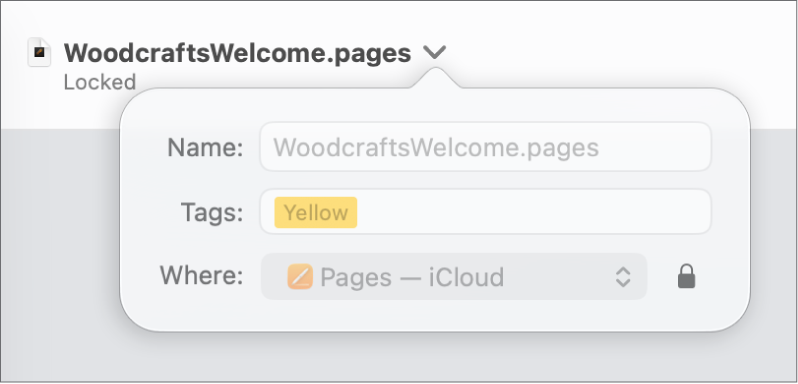
Click outside the window to close it.
Locking a document isn’t the same as protecting it with a password—anyone can unlock the document.
Thanks for your feedback.