Mac User Guide
- Welcome
- What’s new in macOS Tahoe
-
- Intro to Apple Intelligence
- Translate messages and calls
- Create original images with Image Playground
- Create your own emoji with Genmoji
- Use Apple Intelligence with Siri
- Find the right words with Writing Tools
- Summarize notifications and reduce interruptions
- Use ChatGPT with Apple Intelligence
- Apple Intelligence and privacy
- Block access to Apple Intelligence features
-
- Intro to Continuity
- Use AirDrop to send items to nearby devices
- Hand off tasks between devices
- Control your iPhone from your Mac
- Copy and paste between devices
- Stream video and audio with AirPlay
- Make and receive calls and text messages on your Mac
- Use your iPhone internet connection with your Mac
- Share your Wi-Fi password with another device
- Use iPhone as a webcam
- Insert sketches, photos, and scans from iPhone or iPad
- Unlock your Mac with Apple Watch
- Use your iPad as a second display
- Use one keyboard and mouse to control Mac and iPad
- Sync music, books, and more between devices
- Resources for your Mac
- Resources for your Apple devices
- Copyright and trademarks

Use the Keyboard Viewer on Mac
On your Mac, you can display an onscreen keyboard and use it to enter text, or to show which keys you need to press on your physical keyboard to type letters with accent marks, symbols, and other special characters.
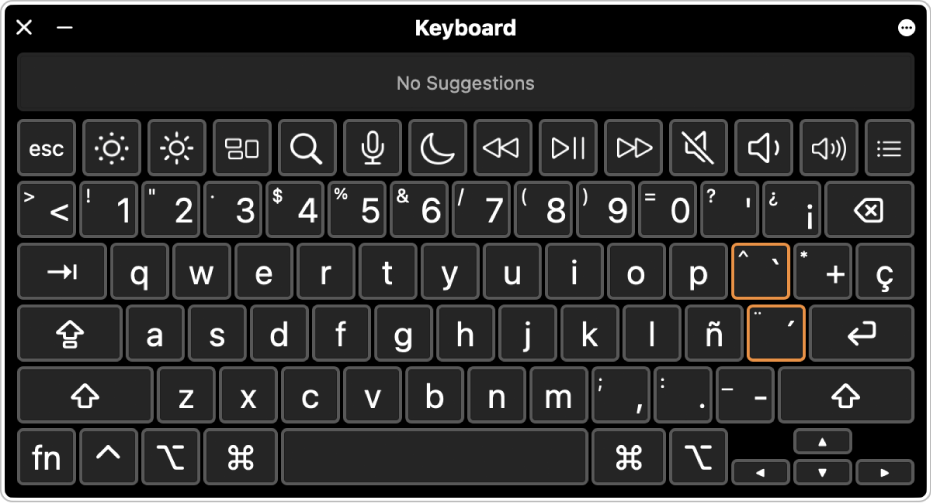
Tip: To enter emoji, symbols, and special characters that don’t appear in the Keyboard Viewer, use the Character Viewer. See Use emoji and symbols.
On your Mac, click the Input menu in the menu bar, then choose Show Keyboard Viewer.
If you don’t see the Input menu, choose Apple menu

 in the sidebar. (You may need to scroll down.) Go to Text Input, click Edit, then turn on “Show Input menu in menu bar.”
in the sidebar. (You may need to scroll down.) Go to Text Input, click Edit, then turn on “Show Input menu in menu bar.”To view the keyboard layout for another input source, click the Input menu in the menu bar, then choose an input source.
To enter a character you see in the Keyboard Viewer, press the key on your keyboard that corresponds to the character you want from the viewer. Or click the key in the Keyboard Viewer.
To see additional characters and symbols you can type, press one or more modifier keys (such as Option and Shift). If an orange outline appears around a key, you can press that key with a letter key to enter the letter with an accent mark. See Enter characters with accent marks.
If you changed your input source or keyboard layout in step 2, be sure to change it back, if necessary.
The Keyboard Viewer uses the macOS Accessibility Keyboard, which provides advanced typing features and additional options to make it easier to navigate your Mac. See Use the Accessibility Keyboard.