Next steps for Health app data Share with Provider
Congratulations! By adding support for Health app data Share with Provider (as previously described), the following capabilities are enabled:
Your patients can find your organization in the Sharing tab of the Health app.
Eligible providers at all locations supported by the FHIR API endpoint can use your EHR application to view the Health app data shared by your patients.
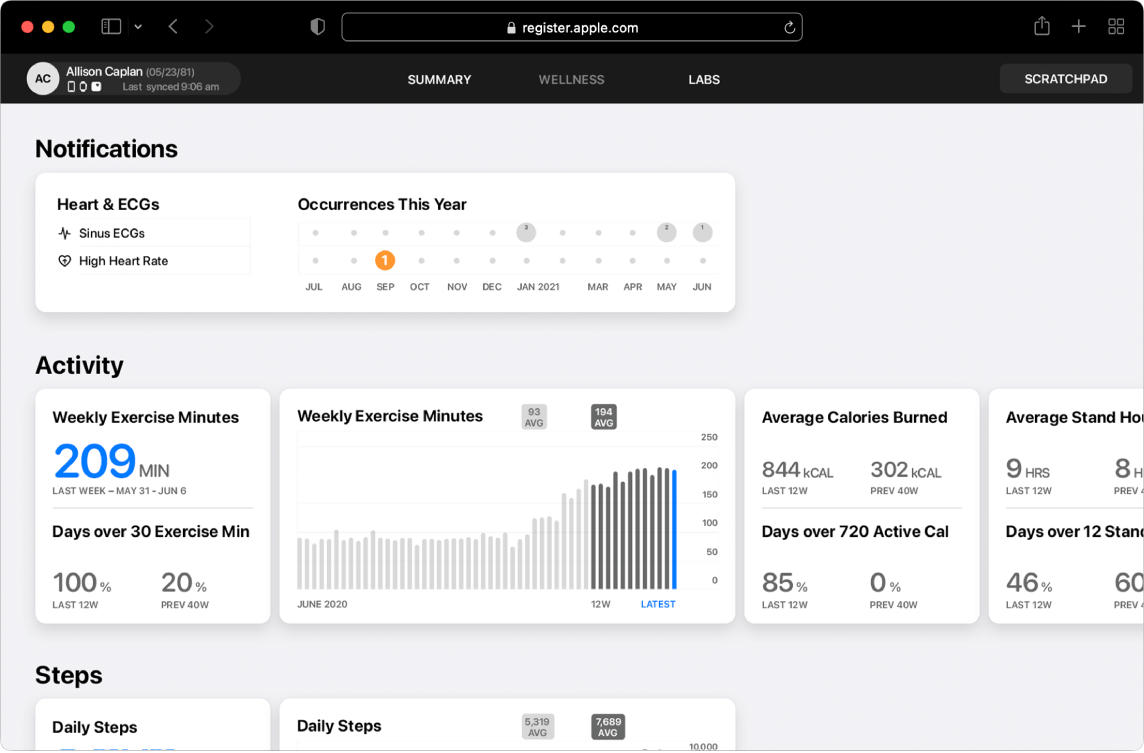
To continue supporting your patients, do the following:
Ensure that all of your locations are listed in the Health app so that your patients can share their Health app data with providers across your organization. See Add a location.
Report to Apple any problems your providers or patients experience with Health app data Share with Provider. See Report a problem.
Report to Apple any security incident that may impact the Health app data Share with Provider technology or that involves data obtained through Health app data Share with Provider. See Report a security incident with Health app data Share with Provider.
You can also temporarily suspend your patients’ access to Health app data sharing from iPhone and iPad, such as when you perform routine maintenance that impacts your FHIR API endpoint or when you experience unscheduled down time. See Suspend patient access to Health records or Health app data sharing.
You may find Dashboard View Logs or a Provider Access Log helpful for audit purposes or when investigating a security incident at your organization. See Request logs.