Al modificar este control, se volverá a cargar esta página.

Choose items in the Patch List using Logic Remote on iPad
The Patch List is where you will find all of the patches and sets in a concert. You can select, search for, or duplicate patches in the Patch List.
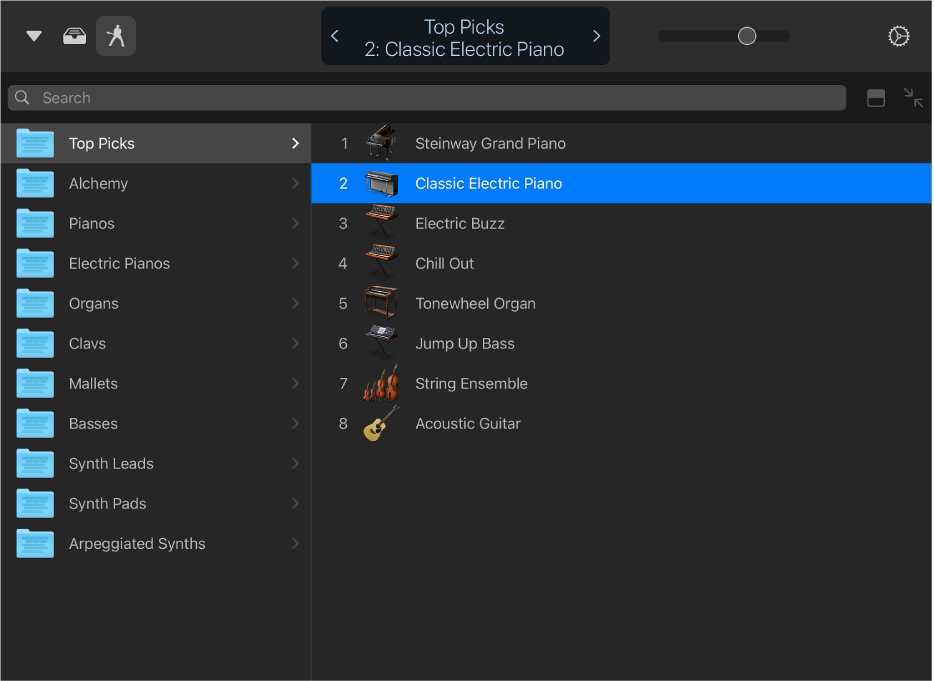
Open the Patch List
Tap the Patch List button
 in the control bar.
in the control bar.
The Patch List opens in full-screen view, unless you’re in a Smart Controls & [Touch Instrument] view. In this case, the Patch List only opens in the upper part of the screen, allowing you to play the Touch Instrument while browsing the patches.
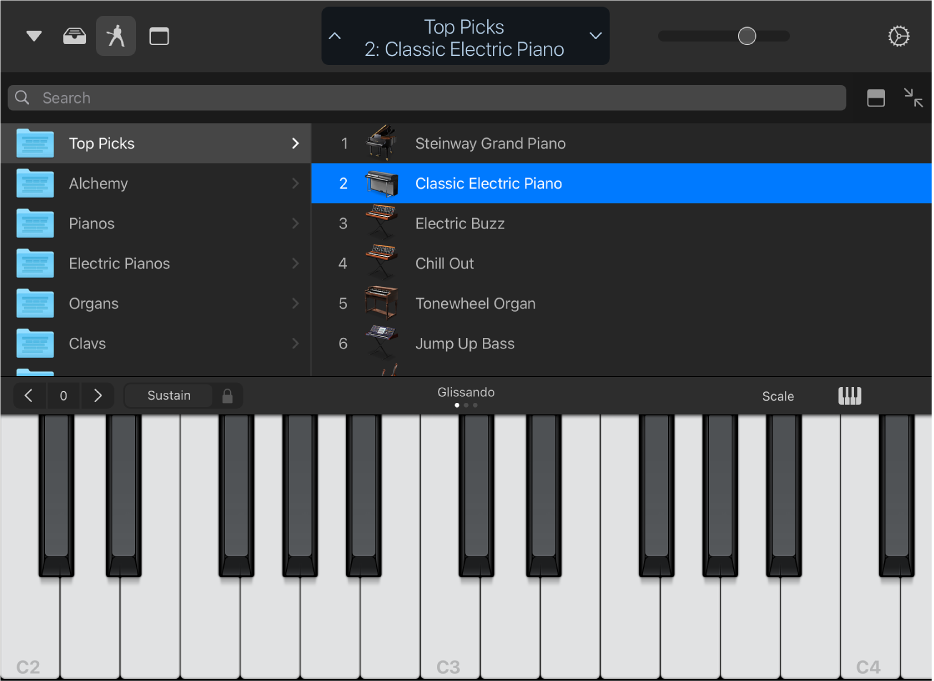
Select a patch or set
Do one of the following:
Tap a patch.
Tap a set, then tap a patch.
Search for a patch
Tap the search field at the top of the Patch List.
Enter the name you want to search for, then tap Search.
Matching patches appear in the results list.