Al modificar este control, se volverá a cargar esta página.
Final Cut Pro Logic Effects
- Welcome
-
- Intro to echo effects
-
- Intro to Delay Designer
- Delay Designer interface
- Main display controls
- View buttons
- Navigate the Tap display
- Create taps
- Select taps
- Move and delete taps
- Use the tap toggle buttons
- Edit taps in the Tap display
- Align tap values
- Edit filter cutoff
- Edit pan
- Tap parameter bar
- Tap shortcut menu
- Reset tap values
- Master section controls
- Use Delay Designer in surround
- Modulation Delay
- Stereo Delay
- Tape Delay
- Copyright
Align Delay Designer tap values in Final Cut Pro for Mac
You can use Delay Designer’s Tap display to graphically align tap parameter values that are represented as vertical lines.
Align the values of several taps
In the Final Cut Pro timeline, select a clip with the Delay Designer effect applied, then open the effect’s settings in the Audio inspector.
To add the effect and show its controls, see Add Logic effects to clips in Final Cut Pro for Mac.
Command-click in the Tap display, and move the pointer while holding down the Command key.
This results in a line trailing behind the pointer.
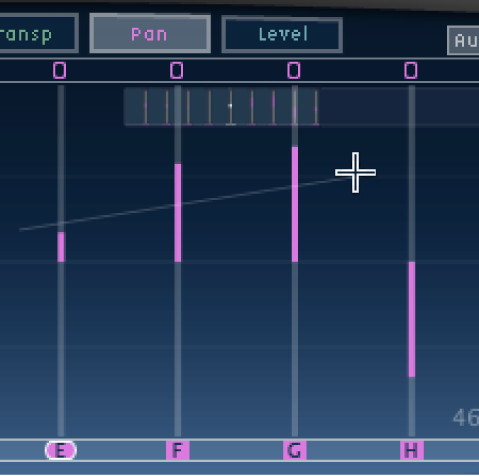
Click the appropriate position to mark the end point of the line.
The values of taps that fall between the start and end points are aligned along the line.
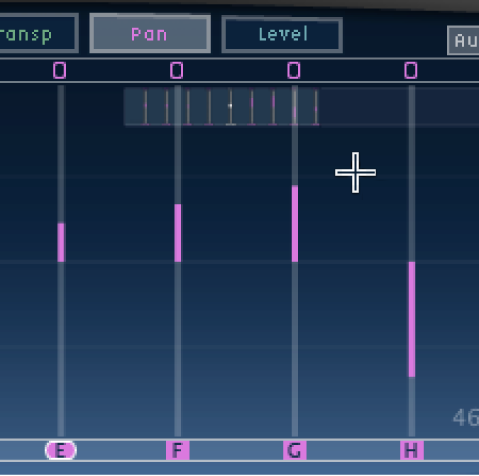
Download this guide: Apple Books | PDF
Gracias por tus comentarios.