Final Cut Pro User Guide
- Welcome
-
- What’s new in Final Cut Pro 10.5.3
- What’s new in Final Cut Pro 10.5
- What’s new in Final Cut Pro 10.4.9
- What’s new in Final Cut Pro 10.4.7
- What’s new in Final Cut Pro 10.4.6
- What’s new in Final Cut Pro 10.4.4
- What’s new in Final Cut Pro 10.4.1
- What’s new in Final Cut Pro 10.4
- What’s new in Final Cut Pro 10.3
- What’s new in Final Cut Pro 10.2
- What’s new in Final Cut Pro 10.1.2
- What’s new in Final Cut Pro 10.1
- What’s new in Final Cut Pro 10.0.6
- What’s new in Final Cut Pro 10.0.3
- What’s new in Final Cut Pro 10.0.1
-
- Intro to effects
-
- Intro to transitions
- How transitions are created
- Add transitions
- Set the default transition
- Delete transitions
- Adjust transitions in the timeline
- Adjust transitions in the inspector and viewer
- Merge jump cuts with the Flow transition
- Adjust transitions with multiple images
- Modify transitions in Motion
-
- Add storylines
- Use the precision editor
- Conform frame sizes and rates
- Use XML to transfer projects
-
- Glossary
- Copyright

Reorder audio roles in Final Cut Pro
By default, Final Cut Pro shows audio roles in the following order in the timeline: Dialogue, Music, and Effects. However, there are times when you may want to view audio roles in a different order. For example, when you’ve finished the video editing on your project, you might want to move a role you’re editing (such as Effects) closer to the primary storyline to more easily align and sync audio edits with video edit points.
You can reorder the default roles and subroles as well as any custom ones you create.
To open the Roles pane of the timeline index in Final Cut Pro, do one of the following:
Click the Index button in the top-left corner of the timeline (or press Shift-Command-2), then click Roles.
Choose View > Timeline Index > Roles.
To reorder roles or subroles, drag them up or down in the Roles pane.
For information about viewing subroles, see Edit components in audio lanes in Final Cut Pro.
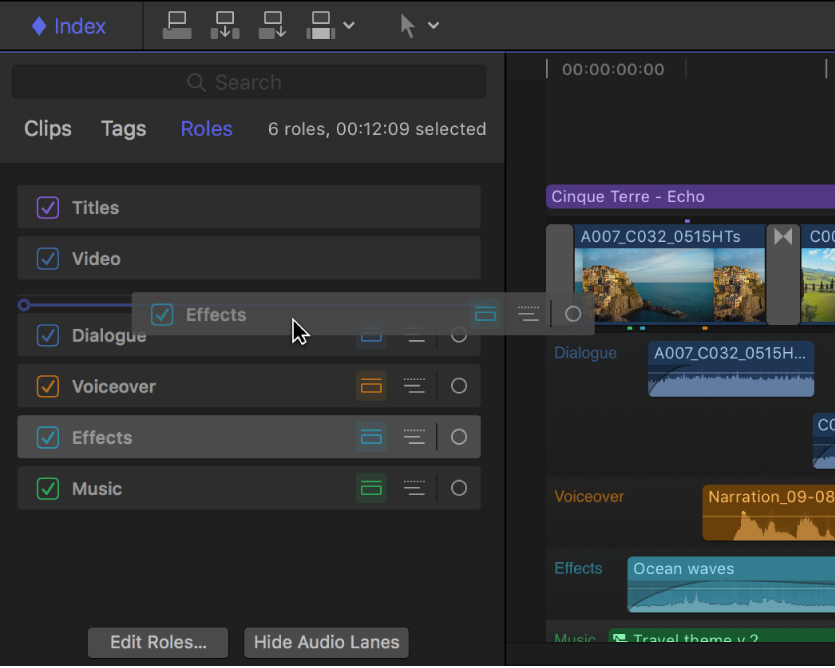
As you drag a role or subrole in the timeline index, clips in the timeline with that role or subrole assigned move up or down to match the new order.