
Play a DVD or DVD movie file
You can use the DVD Player app to play DVDs or DVD movie files stored on your computer.
Note: You can’t copy and play video folders from DVD discs with copy protection. DVD Player also doesn’t play other media, such as Blu-ray discs, or recognize video content burned onto certain types of DVD-RW discs.
Play a DVD
Insert a disc, and DVD Player starts playing the disc.
If the disc doesn’t play automatically, press the Space bar after the disc is recognized.
If you want to choose where to begin the movie, hold down the Option key before the disc starts to play.
If you always want the disc to play automatically when DVD Player opens, choose DVD Player > Preferences, click Player, then click “Start playing disc” next to “When DVD Player opens.”
Play a DVD movie file stored on your Mac
Choose File > Open DVD Media.
Navigate to the VIDEO_TS folder that contains the movie file you want to play, then click Choose.
When you play a movie, the DVD Player controller appears in all window sizes except full-screen view.
Use these controls when you’re playing a movie:
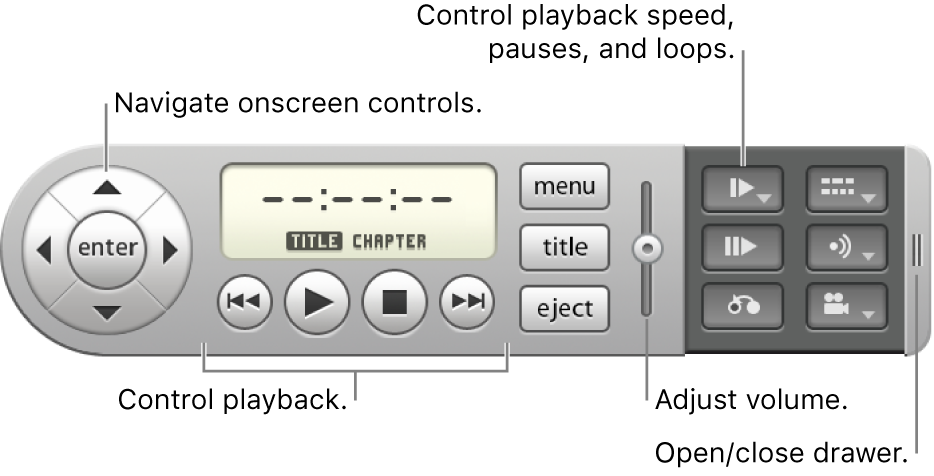
Use these controls to change views and disc features:
