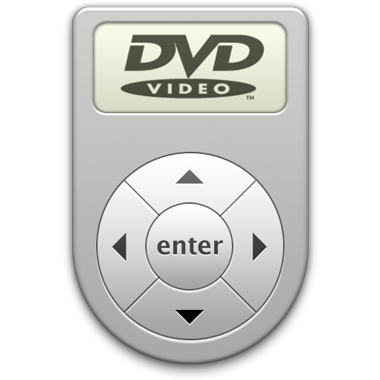
DVD Player Help
Welcome to DVD Player
Watch DVDs and DVD movie files on your computer.
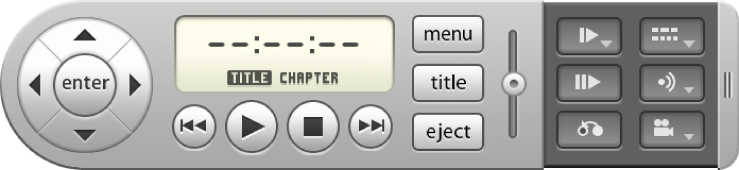

Watch DVD movies on your Mac
Play DVDs using your built-in DVD drive or an external DVD drive, such as a SuperDrive. Just insert a disc, and it starts playing automatically.

Preview your own movies
You can use DVD Player to watch DVD movies you created with another app like Final Cut Pro. Choose File > Open DVD Media, then locate the folder that contains your movie file.
Want to learn more? See Play a DVD or DVD movie file.