Accessibility Support
Built-in features
Add the accessibility features that you use the most, and access them quickly with the Accessibility Shortcut.

Create a Personal Voice
You can create a synthesized voice that sounds like you, then use it to type to speak in FaceTime and phone calls, assistive communication apps, and in-person conversations.*
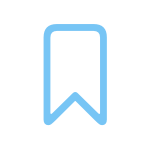
Communicate with Live Speech
With Live Speech, you can type what you want to say and have it spoken out loud in FaceTime and other supported apps, or from your device's speakers for in-person conversations.
Resources
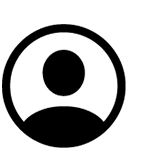
Contact Apple for support
You can get support or provide feedback for accessibility features on an Apple product by phone, chat, in person, or online.
Search for more topics



Support app
Get personalized access to solutions for your Apple products.
* Personal Voice is available in English.





