Schedule reminders on iPhone
In the Reminders app ![]() , schedule reminders and receive a notification when they’re due.
, schedule reminders and receive a notification when they’re due.
Ask Siri. Say something like: “Remind me to take my medicine at 6 a.m. tomorrow.” Learn how to ask Siri.
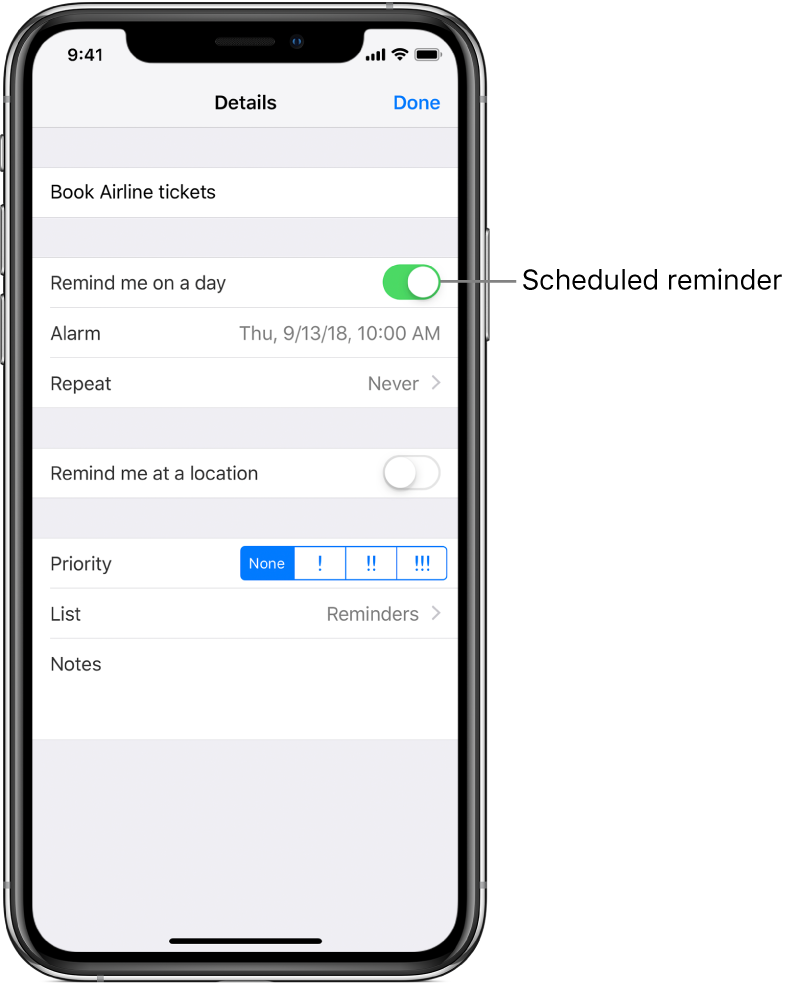
Schedule a reminder
Open a list, swipe left on the reminder you want to schedule, then tap More.
Turn on “Remind me on a day,” then do any of the following:
Schedule the date and time: Tap Alarm.
Schedule the reminder for regularly occurring intervals: Tap Repeat.
Tap Done.
To turn off reminder notifications, go to Settings ![]() > Notifications > Reminders, then turn off Allow Notifications. To silence notifications temporarily, go to Settings > Do Not Disturb, then turn on Do Not Disturb.
> Notifications > Reminders, then turn off Allow Notifications. To silence notifications temporarily, go to Settings > Do Not Disturb, then turn on Do Not Disturb.
On models with 3D Touch, to set a reminder’s options, press a reminder, then choose a quick action. See Use 3D Touch for previews and shortcuts on iPhone.