Apple Vision Pro User Guide
- Welcome
- Let others use your Apple Vision Pro
-
- Capture
- Clock
- Encounter Dinosaurs
- Mindfulness
- Numbers
- Pages
- Shazam
- Shortcuts
- Tips
-
- Use built-in privacy and security protections
- Keep your Apple ID secure
-
- Sign in with passkeys
- Sign in with Apple
- Automatically fill in strong passwords
- Change weak or compromised passwords
- View your passwords and related information
- Use shared password groups
- Share passkeys and passwords securely with AirDrop
- Make your passkeys and passwords available on all your devices
- Automatically fill in verification codes
- Sign in with fewer CAPTCHA challenges on Apple Vision Pro
- Manage two-factor authentication for your Apple ID
- Create and manage Hide My Email addresses
- Protect your web browsing with iCloud Private Relay
- Use a private network address
- Use Contact Key Verification on Apple Vision Pro
- Copyright
Get started with Apple Vision Pro
Discover how to adjust the fit of Apple Vision Pro, complete setup, find apps, and more.

Get the best fit
For the best experience, make sure your Apple Vision Pro fits comfortably and securely. You can tighten or loosen the head band, and adjust the position of the head band and the device. During long sessions, you can also make minor adjustments to your fit to maximize comfort.
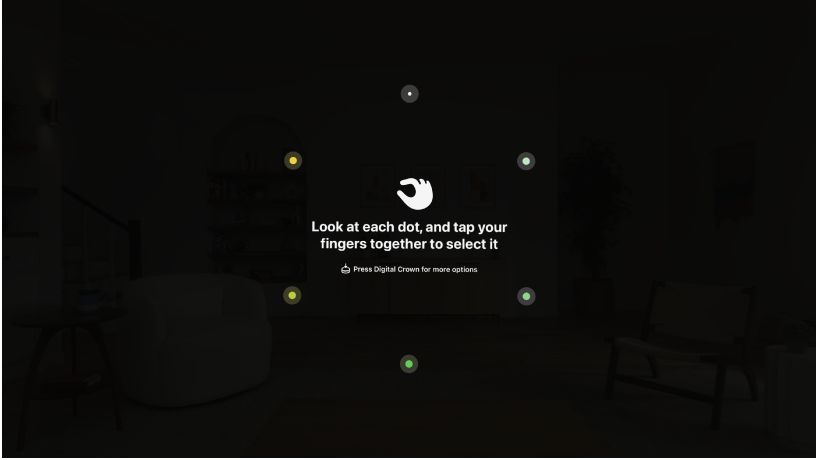
Set up Apple Vision Pro
Apple Vision Pro has an easy setup process to help you get going when you first turn it on. You’ll set up eyes and hands, learn basic gestures, capture your Persona, and more. You can redo any steps later in Settings 

Use gestures to navigate
You can easily interact with Apple Vision Pro using your hands and eyes, along with the Digital Crown and top button. You can even look at something you want to interact with, like an app, and say something like, “Siri, open this.”

Open built-in apps
Apple Vision Pro has all the familiar, built-in apps you know, like Notes, Photos, Messages, and Safari. You can open your apps from Home View with just a tap, or just ask Siri.

Find more apps
When you’re ready for something new, the App Store on Apple Vision Pro has apps and games designed for your Apple Vision Pro, as well as compatible iPad and iPhone apps.