MacBook Air Support
Get started
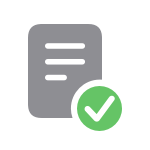
Set up your Mac
Use Setup Assistant to walk you through the simple steps needed to start using your new Mac.
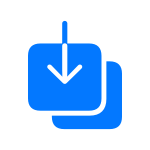
Move content to your new Mac
Use Migration Assistant to copy all of your documents, apps, user accounts and settings to a new Mac.
Do more with your MacBook Air

Connect two displays
With the lid closed on your MacBook Air with M3 chip, you can connect to two external displays.

Fast charge
Fast charge your MacBook Air (2022 or later) up to 50 per cent battery in around 30 minutes.
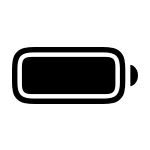
Optimise battery life
Find out how to optimise battery life, diagnose battery issues and get battery service for your MacBook Air.
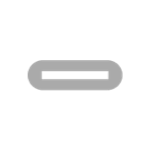
Connect to other devices
If the cable from your external display, hard drive or other device doesn't connect to the Thunderbolt/USB 4 ports on your MacBook Air, you may need an adapter.
Resources
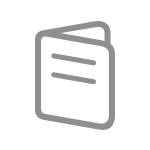
Getting Started Guide
Find out all about your MacBook Air, its built-in apps, connecting other devices and more.

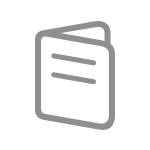
macOS User Guide
Find out about macOS features and how to get the most from your Mac.
Search for more topics



Support app
Get personalised access to solutions for your Apple products.

