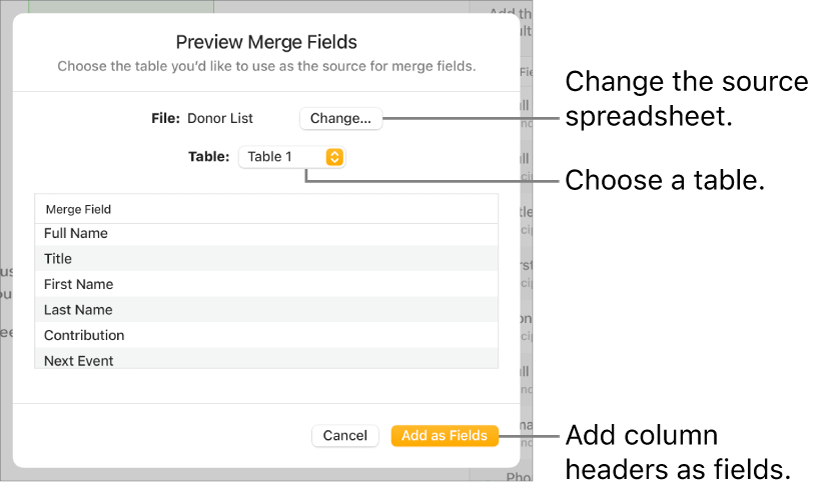Pages

Add, change or delete a source file in Pages on Mac
By default, merge field names are options from Contacts. To add custom merge field names, you can add a Numbers spreadsheet as a source file. You can also easily change the source file, choose a different table within the file or remove the source file.