
Modify Beats app for Android settings
Use the app menu ![]() to quickly connect another Beats device, change the Beats app settings, explore Beats products and access the app user guide.
to quickly connect another Beats device, change the Beats app settings, explore Beats products and access the app user guide.
In the Beats app for Android, tap
 , then tap one of the following:
, then tap one of the following:Add New Beats: Displays the Select Your Beats screen, which lists Beats devices you’ve added — or can add — to the app. See Add another Beats device to the app.
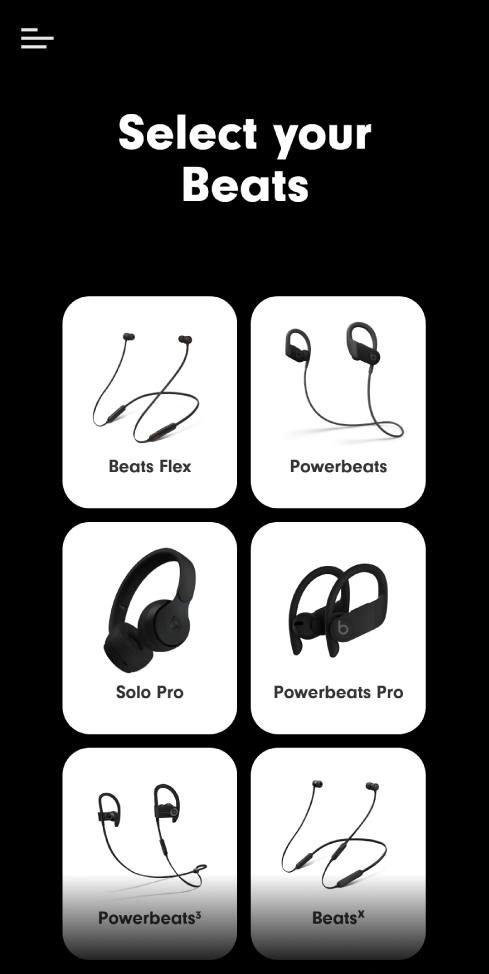
App Settings: Displays the Beats app settings screen, which contains version, trademark, legal, licensing and privacy information. The app settings also include location access and analytics and privacy settings.
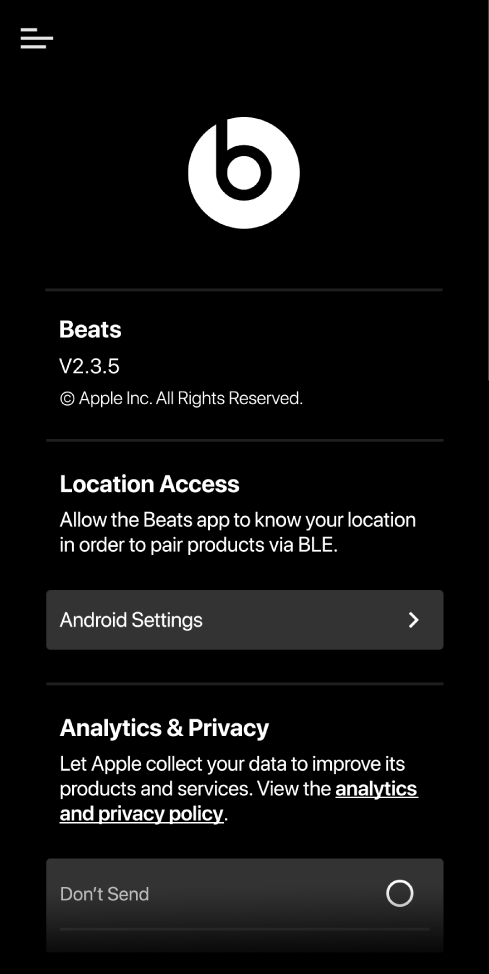
Explore Beats: Displays information about Beats earphones, headphones or speakers. You can tap See More to view detailed product information on www.beatsbydre.com/au.
Help: Opens the Beats User Guide on https://support.apple.com.