Apple Vision Pro User Guide
- Welcome
-
- Change notification settings and device sounds
- Set the date, time, language, and region
- Change your device name
- Change the appearance of text and windows
- Unlock your iPhone with Apple Vision Pro
- See your keyboard, game controller, or iPhone while immersed
- See people around you while immersed
- Use Apple Vision Pro in Travel Mode
- Refresh apps in the background
- Set content restrictions in Screen Time
- Let others use your Apple Vision Pro
-
- Get started with Apple Intelligence
- Use Writing Tools
- Create original images with Image Playground
- Create Genmoji
- Use Image Wand
- Get webpage summaries
- Summarize an audio recording
- Summarize notifications and reduce interruptions
- Use ChatGPT with Apple Intelligence
- Apple Intelligence and privacy
- Block access to Apple Intelligence features
-
- Apple Music Classical
- Books
- Calendar
- Capture
- Clock
- Encounter Dinosaurs
- Home
- Maps
- Mindfulness
- News
- Numbers
- Pages
- Podcasts
- Reminders
- Shazam
- Shortcuts
- Spatial Gallery
- Stocks
- Tips
- Voice Memos
-
- Get started with accessibility features
- Turn on features with the Accessibility Shortcut
- Change Siri accessibility features
- Use Guided Access
- Copyright and trademarks
Get started with Apple Music Classical on Apple Vision Pro
Apple Music Classical ![]() is an iPad app you can install from the App Store
is an iPad app you can install from the App Store ![]() on Apple Vision Pro. Apple Music Classical is designed for classical music and available to Apple Music subscribers at no additional charge.
on Apple Vision Pro. Apple Music Classical is designed for classical music and available to Apple Music subscribers at no additional charge.
To learn more about using the Apple Music Classical app on your Apple Vision Pro, see the Apple Music Classical User Guide.
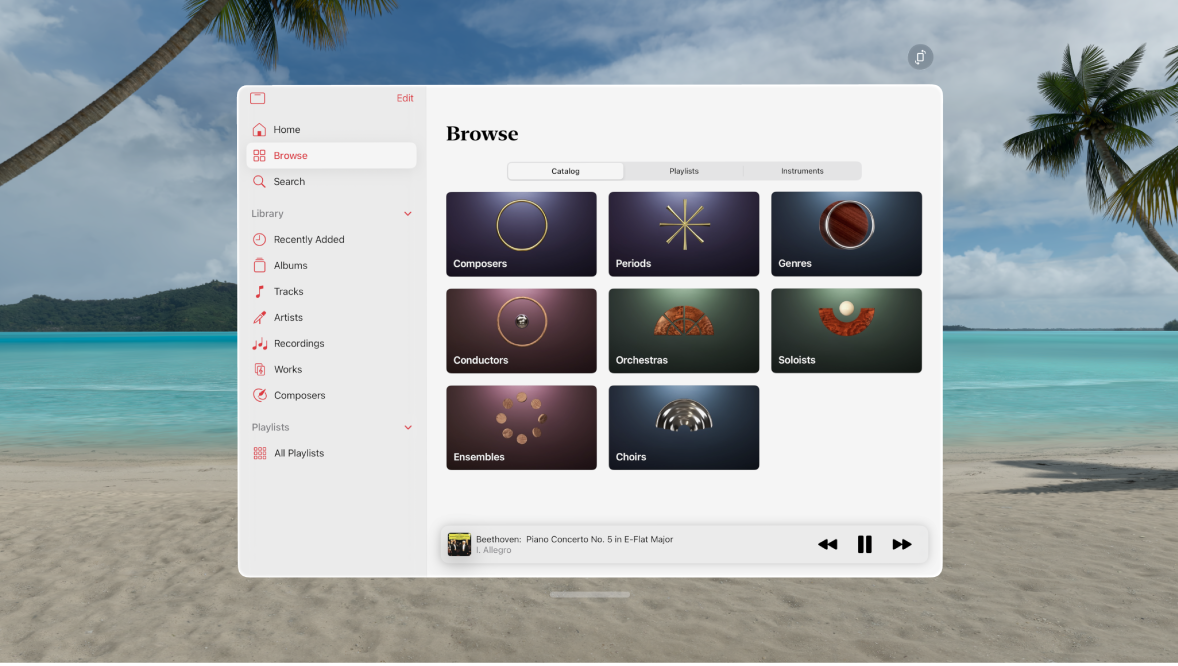
Tips and tricks for Apple Music Classical on Apple Vision Pro
When you’re connected to the internet, you can use Apple Music Classical to stream classical music. To listen to music without an internet connection, you need to add it to your library, then download it using the Music app
 .
.When you add classical music to your library, you can also use the Music app to play it in the MiniPlayer. To learn more about how to open the MiniPlayer, see Control playback in Music.
To adjust settings for the Apple Music Classical app, go to Settings
 > Apps > Apple Music Classical.
> Apps > Apple Music Classical.