
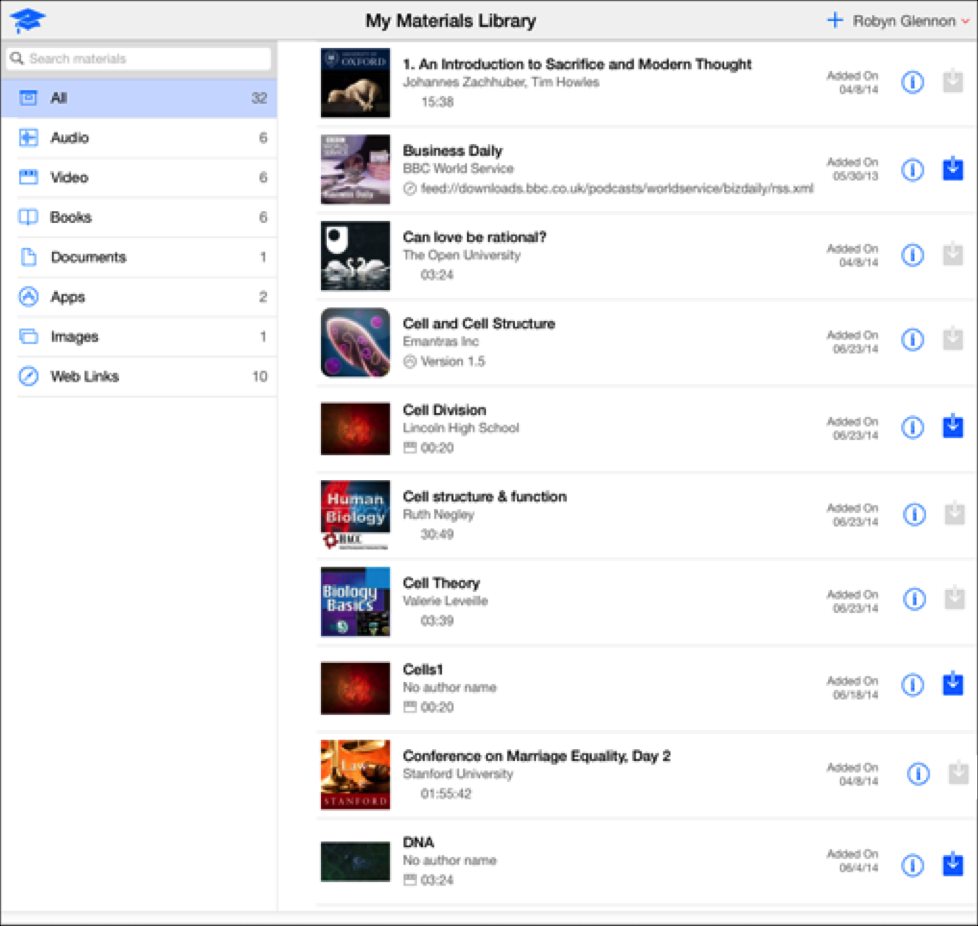
Create courses using a variety of materials
Create private and public courses featuring a broad range of audio, video, books, and other educational materials along with your course syllabus, handouts, and quizzes. You can upload materials from your computer or pull content and links from the Internet, the App Store, or the iTunes Store.
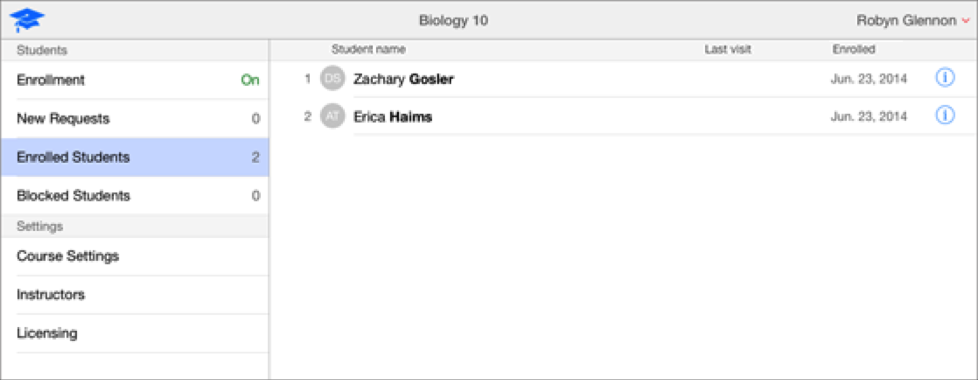
Manage your student roster
Determine which students you allow to enroll in your private course by providing the course enrollment code or shortcut link, then approving or blocking students requesting enrollment.
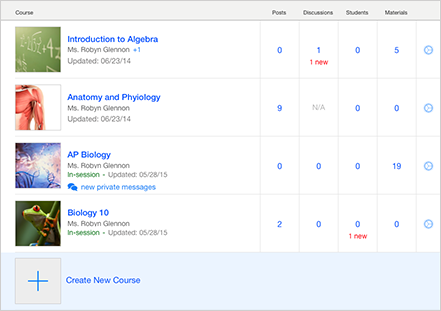
Quickly see all your courses and students
Use the dashboard to get started with iTunes U by creating courses, viewing course details, accessing your Inbox, updating your instructor profile information, and using your My Materials Library to upload reference materials. Use the roster to manage student enrollment in your private courses.
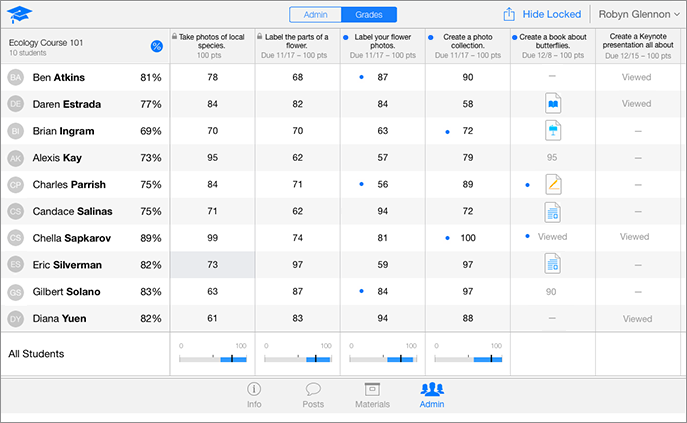
Plan lessons, grade assignments, and stay connected
Create and post lessons and assignments for your students. For private courses, use the grade book to view how students are progressing and the discussions feature to stay connected and answer questions.
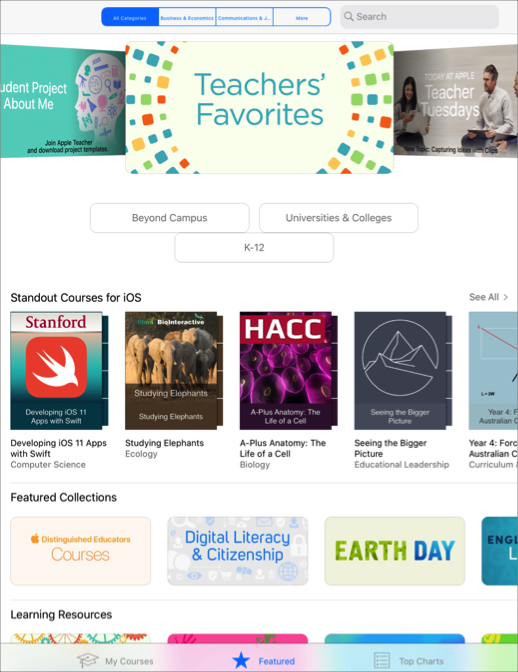
Share your courses
Share your courses with anyone who is interested, whether in your classes or anywhere else in the world. For instructors affiliated with educational institutions, your iTunes U Public Site Manager administrator can publish courses to your institution’s iTunes U site and make your courses available publicly in the iTunes U catalog.
To browse the iTunes U User Guide, click Table of Contents at the top of the page.
If you need more help, visit the Education Support website.