
View assignments in iTunes U for web
The Posts panes display posts, assignments, and discussions added to the current course. You can use the Posts panes to view all assignments added to the current course, assignments by post, or assignments in the grade book.
You can also drill down into an assignment and use the assignment detail page to view all the information about an assignment in one place, including the assignment title, description, due date, attachments, and private discussions.
Note: iTunes U highlights any new, unread discussions that occur in the assignment (identified by a blue circle).
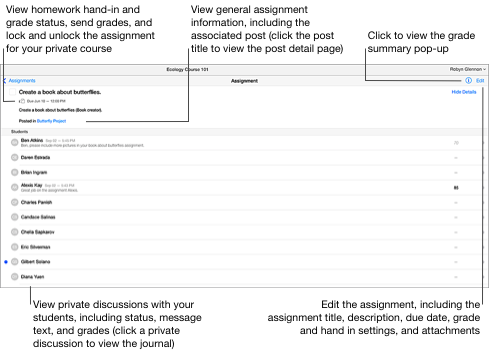
View all assignments
In iTunes U
 for web, click Posts >
for web, click Posts >  Assignments.
Assignments.iTunes U displays all assignments added to the current course. iTunes U displays assignments in the assignments list in chronological order, with the earliest past-due assignments on top.
View assignments by post
In iTunes U
 for web, click Posts > Recent Posts (in-session courses), Posts > All (in-session courses), Posts > All Posts pane (self-paced courses), or Posts > topic for the assignments you want to view.
for web, click Posts > Recent Posts (in-session courses), Posts > All (in-session courses), Posts > All Posts pane (self-paced courses), or Posts > topic for the assignments you want to view.Click the post with the assignments
 you want to view.
you want to view.Hover the pointer over the assignment you want to view, then click
 (or click the assignment).
(or click the assignment).
View assignments within the grade book
In iTunes U
 for web, click Admin
for web, click Admin  , then click Grades.
, then click Grades.iTunes U displays assignments added to the current course. Click an assignment header, then click View Assignment to view the assignment details.
iTunes U orders columns in the grade book first by assignment due date, then by post creation date.