Pages
Pages User Guide for Mac
- Welcome
- What’s new
-
- Use iCloud Drive with Pages
- Export to Word, PDF, or another file format
- Open an iBooks Author book in Pages
- Reduce the document file size
- Save a large document as a package file
- Restore an earlier version of a document
- Move a document
- Delete a document
- Lock a document
- Password-protect a document
- Create and manage custom templates
- Copyright
object
An object is any item you place on a page, including images (photos), text boxes, shapes, 3D objects, videos, tables, and charts. To add an object to a page, click one of the object buttons in the toolbar.
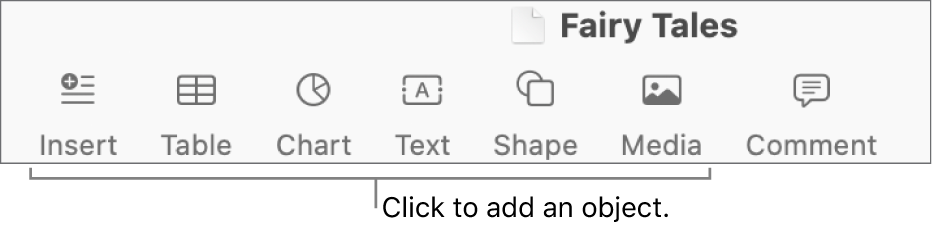
By default, objects are free floating, so you can position them anywhere on the page, or layer them with text or other objects. When an object is selected, formatting controls for it appear in the Format ![]() sidebar to the right of the document. You can add content to objects and modify their appearance.
sidebar to the right of the document. You can add content to objects and modify their appearance.
You can also control how text flows around objects. For example, you can have text wrap around an object, or place an object inline, so that it sits on the same line as the text and moves with the text as you type.
Thanks for your feedback.