
Use the developer documentation in Swift Playgrounds on Mac
In Swift Playgrounds, you can access the developer documentation—a collection of articles and reference information that cover the tools and technologies for creating games, graphics, user interfaces, and more for Mac and iPad apps.
Open the developer documentation
In the Swift Playgrounds app
 on your Mac, open a playground, then choose Help > Show Developer Documentation.
on your Mac, open a playground, then choose Help > Show Developer Documentation.The documentation opens in a new window.
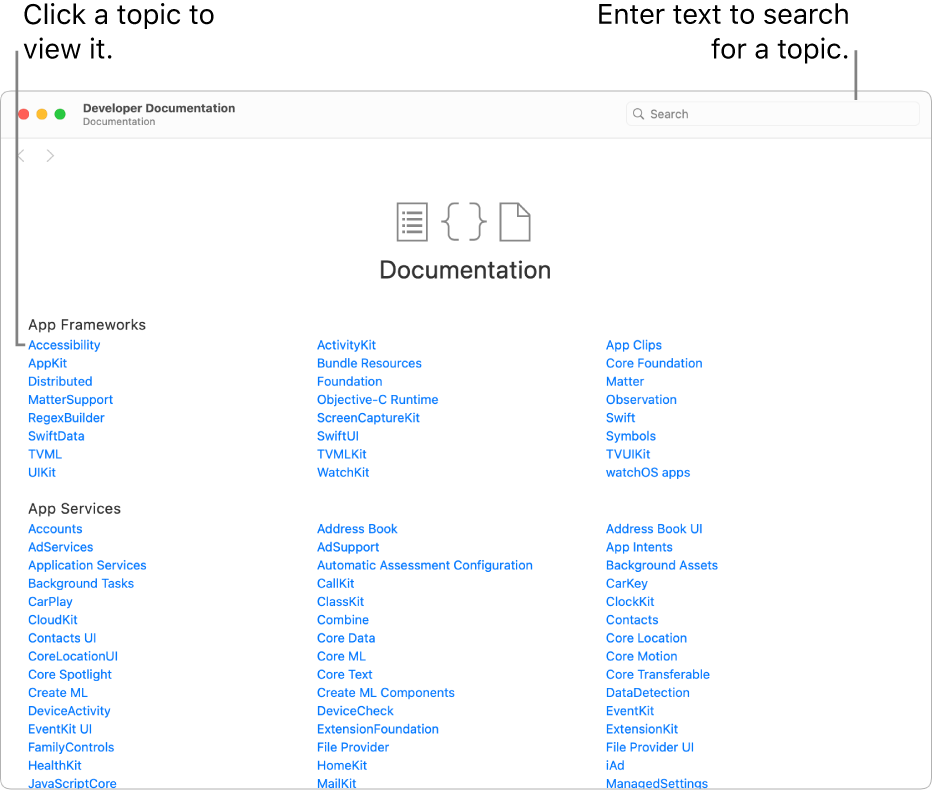
Navigate the developer documentation
In the Swift Playgrounds app
 on your Mac, click highlighted text in the table of contents or in the articles to follow links to related topics.
on your Mac, click highlighted text in the table of contents or in the articles to follow links to related topics.As you explore topics, a path (called a jump bar) appears at the top of the page, showing the pages you visited.
To see a list of related topics you can jump to, click an element in the jump bar.
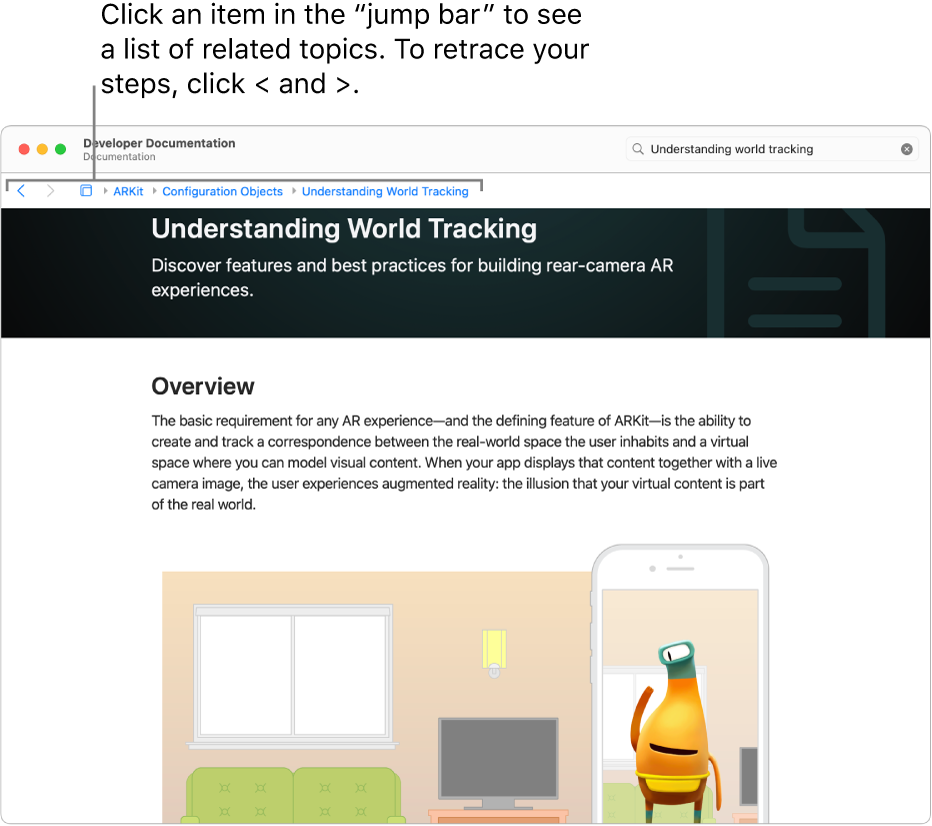
To search for topics in the documentation, click ![]() .
.
To close the documentation, choose File > Close Window.