
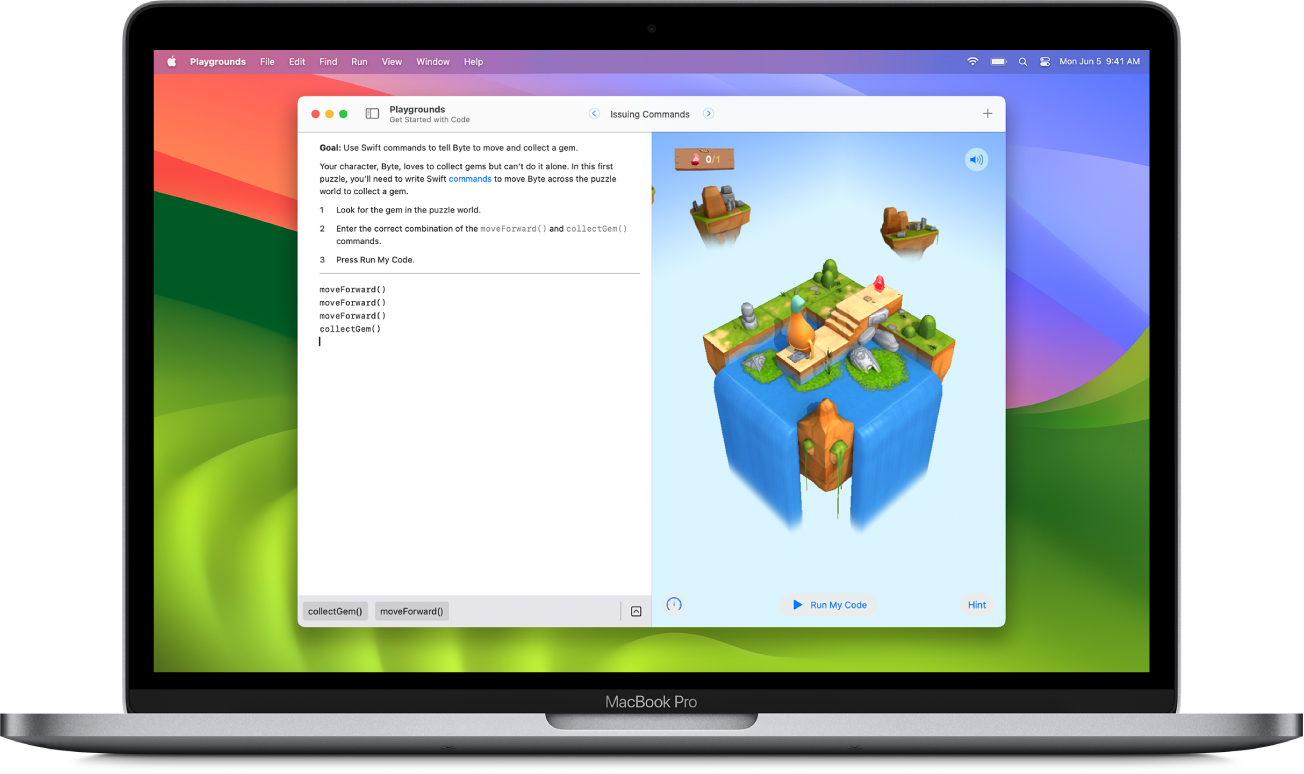
Learn to code while playing
Swift Playgrounds makes it fun to learn and experiment with code. You can use real Swift code to solve puzzles and guide a character through a 3D world. Swift Playgrounds requires no coding knowledge, so it’s perfect for beginners.
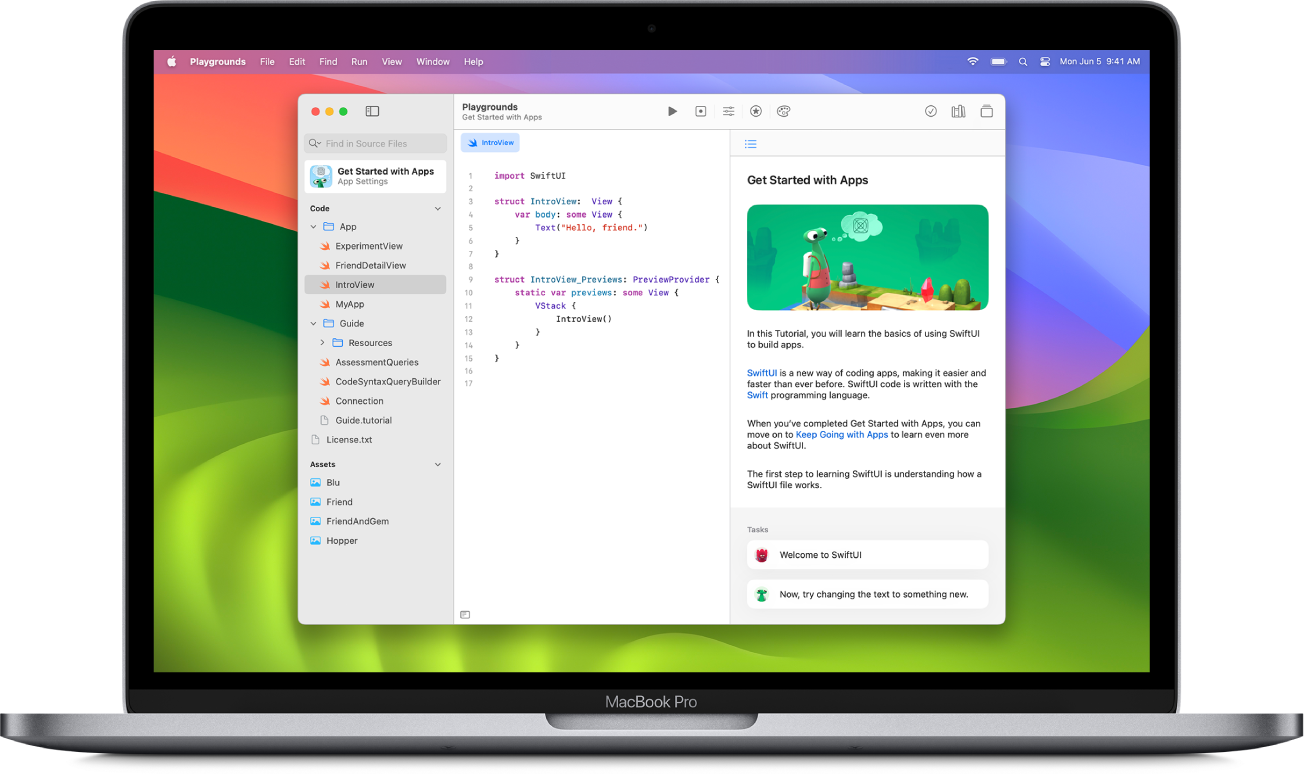
Get started with apps
As your knowledge of Swift grows, you can begin learning SwiftUI, the framework you’ll use to experiment with app building right on your Mac. Explore the tutorial Get Started with Apps in the More Playgrounds window and try adding some of your own code to see what it does.
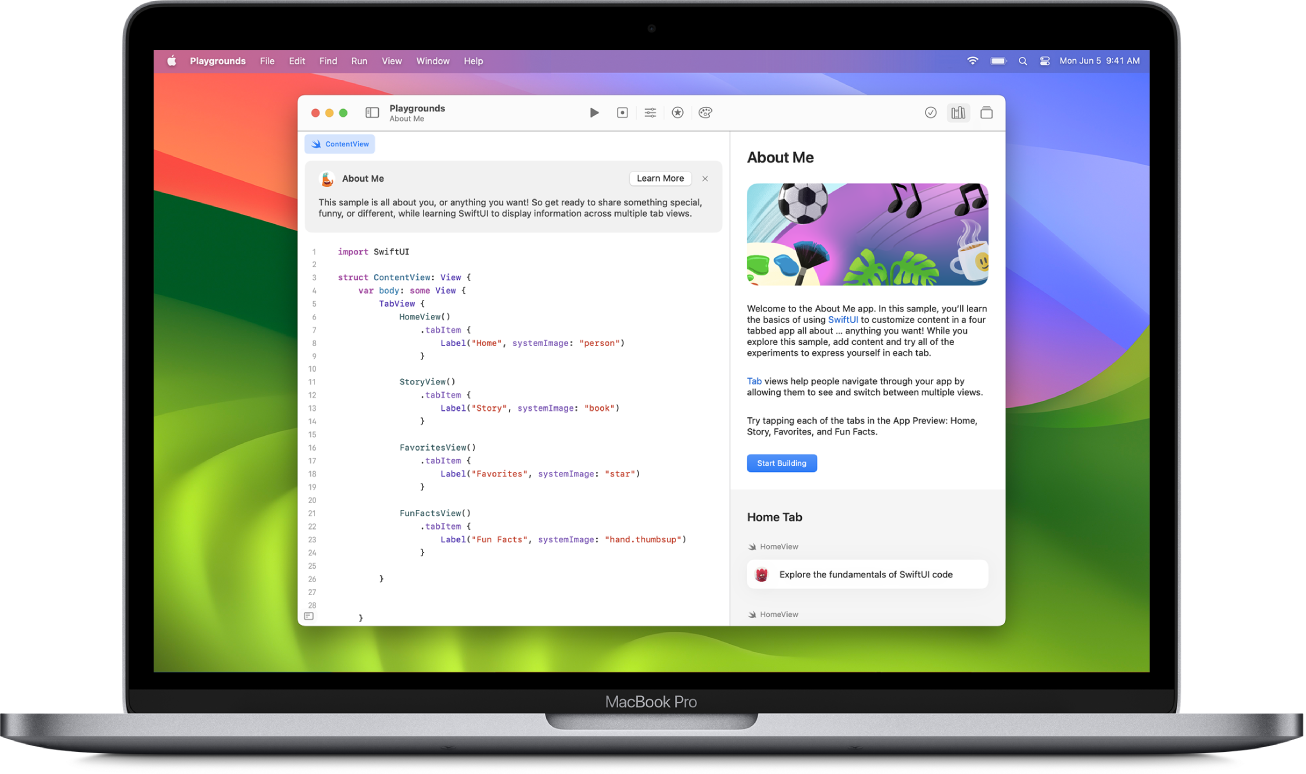
Create an app using SwiftUI
As you expand your knowledge of SwiftUI, you can experiment with building an app by adding code to a template in the App Gallery. When you’re ready, you can begin a new app of your own, starting with an app template.
To browse the Swift Playgrounds User Guide, click Table of Contents near the top of this page.