Browse or search for workouts on Apple TV 4K
You can find new workouts in the Fitness app on Apple TV 4K by browsing the Explore screen, or searching for specific activity types, trainers, or music.
Note: Apple Fitness+ workouts require a subscription and an Apple Watch or iPhone connected to the Fitness app on Apple TV 4K.
Browse new or popular workouts
Go to the Fitness app
 on Apple TV 4K.
on Apple TV 4K.Open the sidebar, then select Explore.
Do any of the following:
Navigate left and right in the top row to view featured workouts and collections.
Scroll down to Workouts or Meditations, then navigate right and left to see what’s been recently added on Fitness+.
Scroll down to Popular, then navigate right and left to see a list of trending workouts.
Select a workout or meditation to view details, add it to your library, or start it now.
Find workouts with music you like
Go to the Fitness app
 on Apple TV 4K.
on Apple TV 4K.Open the sidebar, then do either of the following:
Select Search, then enter an artist or song.
If the artist or song is featured in any workouts, those workouts appear in Top Results.
Select Explore, then navigate down to the Artist Spotlight or Music Spotlight row.
Select an Artist Spotlight to view workouts featuring music by that artist. Select a Music Spotlight to see workouts with specific music themes.
Select a workout to view details, see the music playlist, or start it now.
Tip: If you like the music from a particular workout or meditation, you can select a song or select Listen in Music to open the playlist in Apple Music (requires a subscription to Apple Music). Press
 or
or 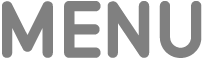 on your remote twice to return to the workout.
on your remote twice to return to the workout.
View curated Collections and Fitness+ Programs
Go to the Fitness app
 on Apple TV 4K.
on Apple TV 4K.Open the sidebar, then select Explore.
Do either of the following:
Navigate down to the Collections row to see curated collections of workouts based on themes like travel-friendly workouts, ‘90s dance music, and gratitude.
Navigate down to the Programs rows to see Fitness+ Programs—custom workout lists created around specific goals.
Select a collection or program to view more information, see all of the included workouts or meditations, or add the program or collection to your library.
Browse workouts by activity type or trainer
Go to the Fitness app
 on Apple TV 4K.
on Apple TV 4K.Open the sidebar, then select Explore.
Do either of the following:
View all workouts of a certain activity type: Navigate down to the Activity Types row, then navigate left and right to select an activity type.
View all workouts from a specific trainer: Navigate down to the Fitness+ Trainers row, then navigate left and right to select a trainer.
In the screen that opens, do any of the following:
View more information about the activity type or trainer: Select Read More next to the description.
Filter workouts and meditations: Select a category on the left of the screen to filter by duration, type, music, trainer, and more.
Sort workouts and meditations: Select Recent in the upper-right corner of the screen, then choose what you want to sort by.
Search for workouts
Go to the Fitness app
 on Apple TV 4K.
on Apple TV 4K.Open the sidebar, then select Search.
Do either of the following:
For more detailed instructions on using Fitness with iPhone, iPad, and Apple Watch, see the Apple Fitness+ User Guide.