Modifying this control will update this page automatically
Look around streets in Maps on iPad
You can view cities in the Maps app ![]() in interactive 3D that lets you pan 360 degrees and move through the streets.
in interactive 3D that lets you pan 360 degrees and move through the streets.
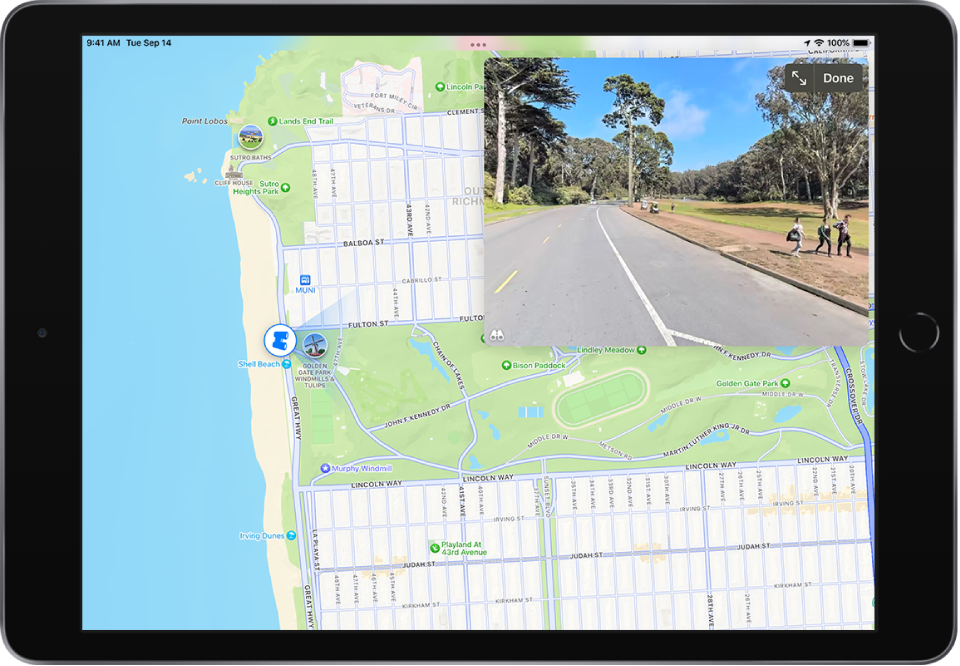
In select cities, tap
 near the bottom of a map.
near the bottom of a map.To change the view, do any of the following:
Pan: Drag a finger left or right.
Move forward: Tap the scene.
Zoom in or out: Pinch open or closed.
View another point of interest: Tap elsewhere on the map.
Switch to or from full-screen view: Tap
 or
or  .
.Hide labels in full-screen view: Tap the address card at the upper left, then tap
 .
.If a different information card appears in the upper left, tap
 to show the address card.
to show the address card.
When finished, tap Done.
Look Around is available in select cities. See the iOS and iPadOS Feature Availability website.