Inventory forecasting and reservation
Workbench provides access to inventory forecasting to assist you with ad sales planning. Apple only delivers and forecasts inventory based on impressions.
Check inventory
Apple uses the historical traffic on Apple News channels to forecast inventory. When you click Check Inventory, Apple uses the various line attributes (for example, line type, creative type, and targeting) to determine forecasts.
Available inventory represents the amount of overall inventory (in impressions) for this set of attributes.
Total inventory indicates how much of the total supply is available to you after factoring in competing standard and takeover lines.
The following are reasons why your line may not have enough inventory.
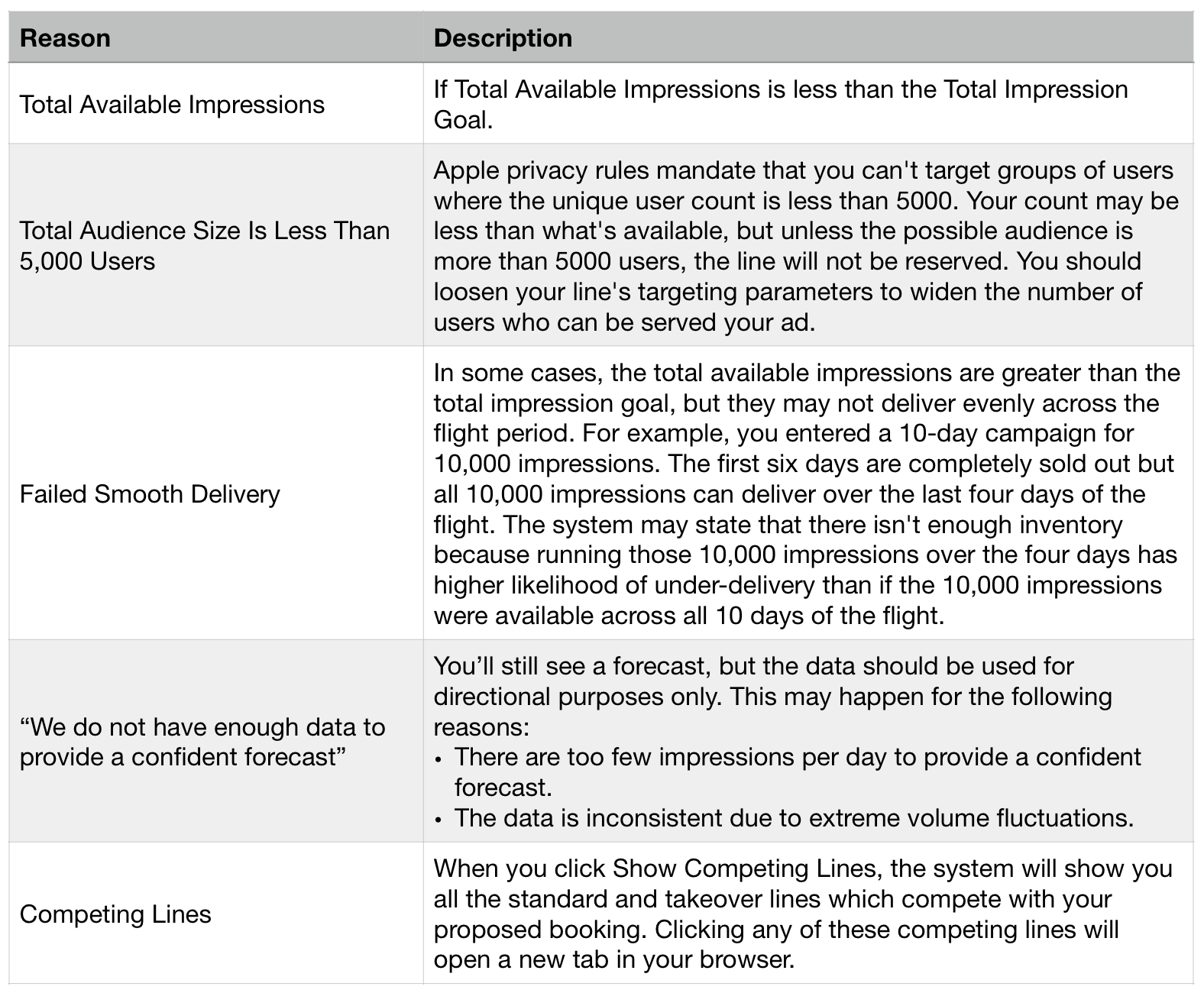
Note that inventory forecasting is not available when booking lines with Article ID targeting. Additionally, if a line is running with Article ID targeting, forecasting maybe inaccurate with booking a new line.
Reserve inventory
Reserve Inventory should be selected if you wish for the line to run. Various inventory reservation scenarios can occur.
Inventory is available
Line is reserved. This line will run.
Line is not reserved. This line is part of your campaign, but won’t run until you formally reserve inventory. You can do this via the Settings (gear icon) or by editing the line itself.
Inventory is not available
Line is reserved. This line will run with the risk that it may under-deliver. This will also put any competing line at risk for under-delivery.
Line is not reserved. This line is part of your campaign, but won’t run until you formally reserve inventory. You can do this via the Settings (gear icon) or by editing the line itself.
Note that you must click Submit for all the lines within your campaign to be eligible to run.