
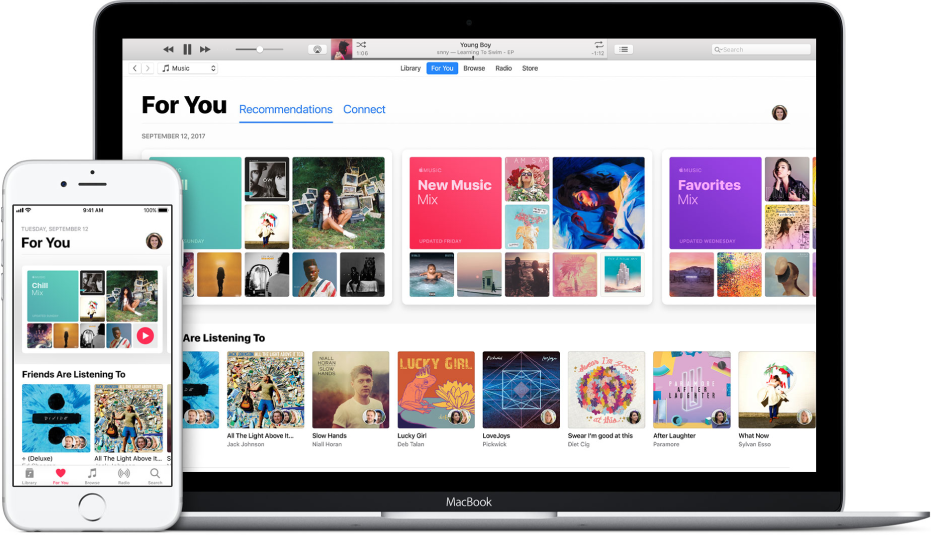
Listen to all your favorites
Apple Music has millions of songs—listen to everything from your favorite standard to the newest hits.
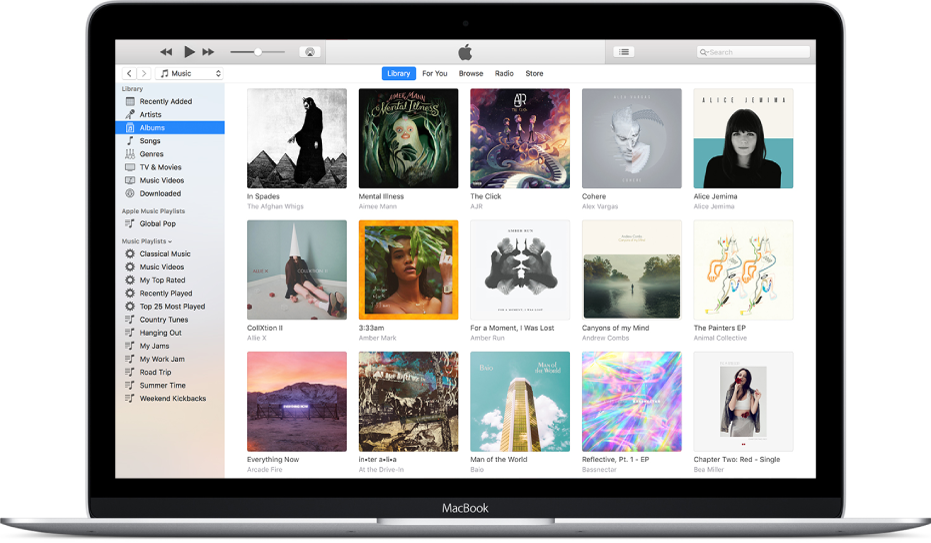
Make iTunes your one-and-only
Still have some CDs or DVDs taking up space? Import them into iTunes and have all your music in one place.

Access your iTunes library on all your devices
With all your songs plus Apple Music in your library, play your favorites on all your devices.
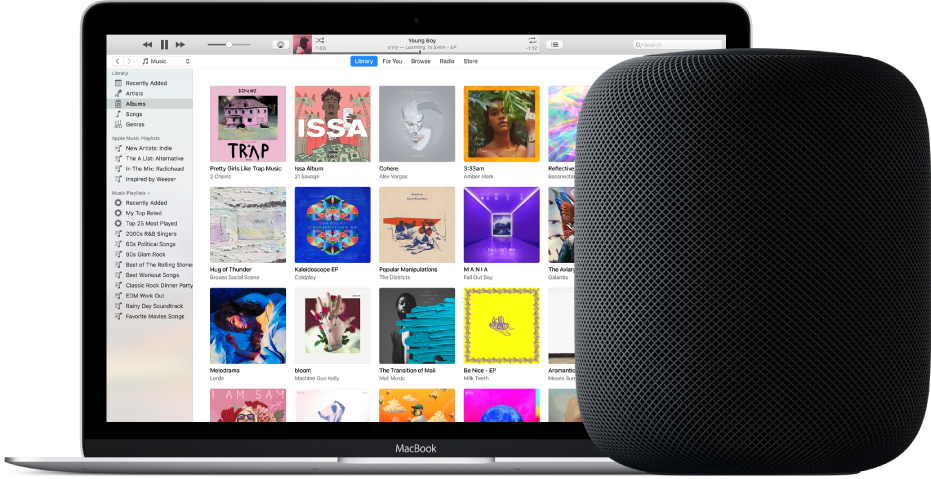
Boost your sound
Play music on speakers connected to your computer or any AirPlay-enabled device (like HomePod) so everyone can enjoy iTunes.
To browse the iTunes User Guide, click Table of Contents at the top of the page.
If you need more help, visit the iTunes for Mac or Windows Support website.
iTunes User Guide
- Welcome
- What is iTunes?
-
- How to add items
- Transfer purchases from a mobile device
- Import songs from the Internet
- Export music or video from other apps
Thanks for your feedback.