Apple Vision Pro User Guide
- Welcome
- Let others use your Apple Vision Pro
-
- Capture
- Clock
- Encounter Dinosaurs
- Mindfulness
- Numbers
- Pages
- Shazam
- Shortcuts
- Tips
-
- Use built-in privacy and security protections
- Keep your Apple ID secure
-
- Sign in with passkeys
- Sign in with Apple
- Automatically fill in strong passwords
- Change weak or compromised passwords
- View your passwords and related information
- Use shared password groups
- Share passkeys and passwords securely with AirDrop
- Make your passkeys and passwords available on all your devices
- Automatically fill in verification codes
- Sign in with fewer CAPTCHA challenges on Apple Vision Pro
- Manage two-factor authentication for your Apple ID
- Create and manage Hide My Email addresses
- Protect your web browsing with iCloud Private Relay
- Use a private network address
- Use Contact Key Verification on Apple Vision Pro
- Copyright
Get music on Apple Vision Pro
Use the Music app ![]() to enjoy your music stored on Apple Vision Pro. With an optional Apple Music subscription, you can also listen to millions of songs ad-free, stream and download files encoded using lossless compression, listen to thousands of Dolby Atmos tracks, and be notified when a favorite artist releases new music.
to enjoy your music stored on Apple Vision Pro. With an optional Apple Music subscription, you can also listen to millions of songs ad-free, stream and download files encoded using lossless compression, listen to thousands of Dolby Atmos tracks, and be notified when a favorite artist releases new music.
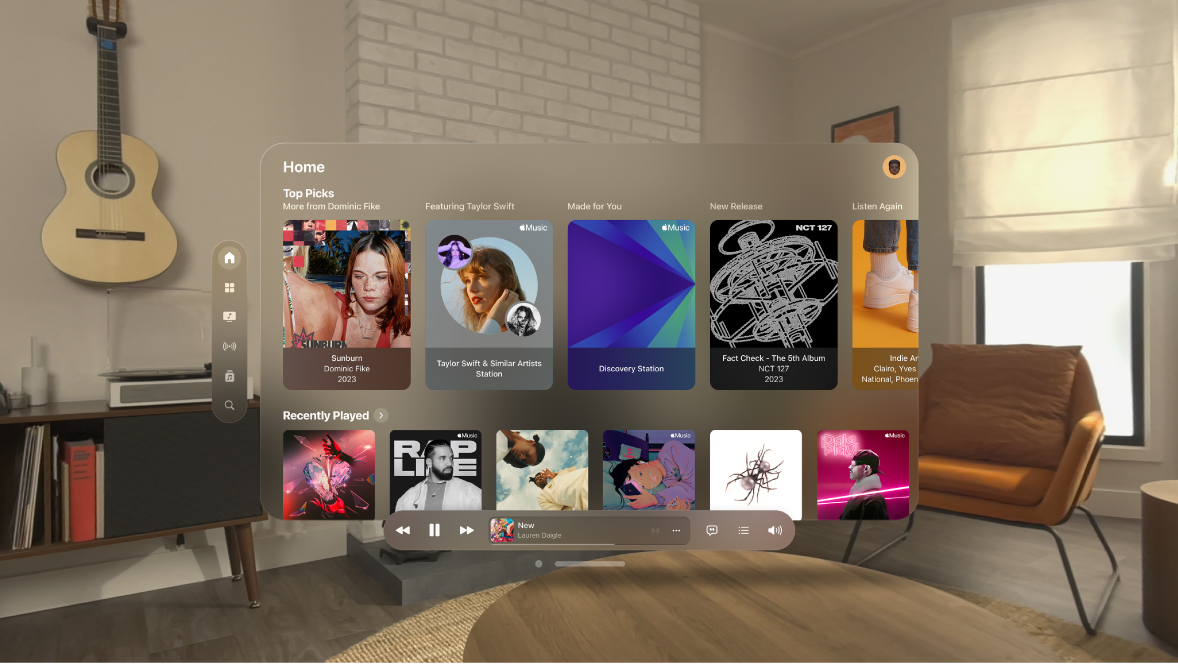
Tip: While you watch a music video in the Music app, tap 
WARNING: For important information about avoiding hearing loss, see Important safety information for Apple Vision Pro.
Get music to play on Apple Vision Pro in the following ways:
Become an Apple Music subscriber: With a subscription and a Wi-Fi connection, stream as much music as you like from the Apple Music catalog and your music library. You can download songs, albums, and playlists, and share music with your friends. See Subscribe to Apple Music on Apple Vision Pro.
Participate in Family Sharing: Purchase an Apple Music family subscription, and everyone in your Family Sharing group can enjoy Apple Music.
Listen to Apple Music radio: Apple Music radio offers three worldwide radio stations broadcasting live on Apple Music—Apple Music 1, Apple Music Hits, and Apple Music Country. Apple Music radio is available on Apple and Android devices as well as popular web browsers at music.apple.com.
On Apple Vision Pro, you can also listen to music in the MiniPlayer. Look at the album art in the player at the bottom, then tap ![]() .
.
Note: Services and features aren’t available in all countries or regions, and features may vary by region.