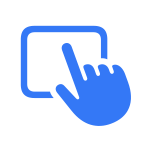iPad Support

Forgot your Apple Account password?
Reset your password to regain access to your Apple Account.
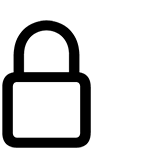
If your Apple Account is locked or disabled
Find out what to do if you can’t sign in because your account is locked, disabled, or not active.
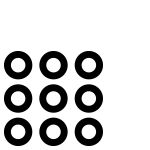
If your iPad is disabled or you forgot your passcode
If you entered the wrong passcode too many times, your iPad might be disabled. If you can’t remember the passcode, learn how to use recovery mode.

Identify your iPad
You can find the model number on the back of your iPad or in Settings, and then look up the model name and generation here.

Back up your iPad
You can back up automatically with iCloud, or back up to a computer.

Update your iPad
If you’re experiencing an issue, updating iPadOS might fix it. Plus you’ll get the latest features and security enhancements.
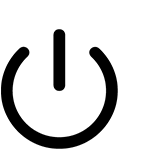
If your iPad won’t turn on or is frozen
Press the volume button closest to the top button, then the other volume button, then hold the top button until your iPad begins to restart.
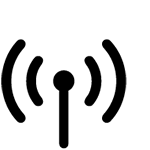
Use eSIM on your iPad
If you have an iPad Wi-Fi + Cellular model, you can activate a cellular data plan on iPad using eSIM.
Service and Repair
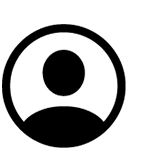
My Support
Sign in with your Apple Account to check your coverage status or look up an existing repair.
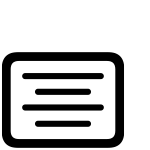
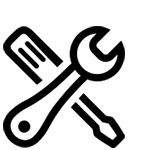
Start a repair
Tell us what’s going on with your iPad and we'll find the right support options for you.
Media Purchases and Subscriptions

Manage media purchases
View your receipts for the App Store and iTunes Store, and request a refund for accidental purchases.
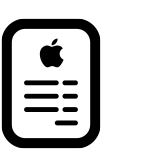
Manage subscriptions
Change or cancel a subscription you purchased from Apple or in an app from the App Store.

If you’re unable to purchase
Learn what to do if your payment method is declined, or you can’t make a purchase in the App Store or iTunes Store.
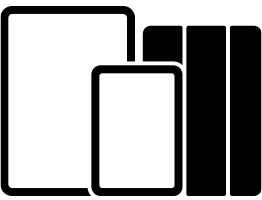
iPad User Guide
Learn about all the features, apps, and settings on your iPad.
Search for more topics