Final Cut Pro User Guide
- Welcome
-
- What’s new in Final Cut Pro 10.5.3
- What’s new in Final Cut Pro 10.5
- What’s new in Final Cut Pro 10.4.9
- What’s new in Final Cut Pro 10.4.7
- What’s new in Final Cut Pro 10.4.6
- What’s new in Final Cut Pro 10.4.4
- What’s new in Final Cut Pro 10.4.1
- What’s new in Final Cut Pro 10.4
- What’s new in Final Cut Pro 10.3
- What’s new in Final Cut Pro 10.2
- What’s new in Final Cut Pro 10.1.2
- What’s new in Final Cut Pro 10.1
- What’s new in Final Cut Pro 10.0.6
- What’s new in Final Cut Pro 10.0.3
- What’s new in Final Cut Pro 10.0.1
-
- Intro to effects
-
- Intro to transitions
- How transitions are created
- Add transitions
- Set the default transition
- Delete transitions
- Adjust transitions in the timeline
- Adjust transitions in the inspector and viewer
- Merge jump cuts with the Flow transition
- Adjust transitions with multiple images
- Modify transitions in Motion
-
- Add storylines
- Use the precision editor
- Conform frame sizes and rates
- Use XML to transfer projects
-
- Glossary
- Copyright

View background tasks in Final Cut Pro
Many Final Cut Pro tasks take place in the background:
Importing
Transcoding
Analyzing and optimizing video and audio
Rendering
Sharing
Transferring remote media
Backing up libraries
Final Cut Pro manages background tasks automatically, so you don’t need to do anything to start or pause them. If you want to see the progress of any of the background processes, you can open the Background Tasks window, which shows the tasks being performed and the percentage of completion.
Important: If you actively use Final Cut Pro while background tasks are running, the background tasks are paused. The tasks resume when you stop using Final Cut Pro.
View tasks that are running in the background
In Final Cut Pro, do one of the following:
Choose Window > Background Tasks (or press Command-9).
In the toolbar, click the Background Tasks button.
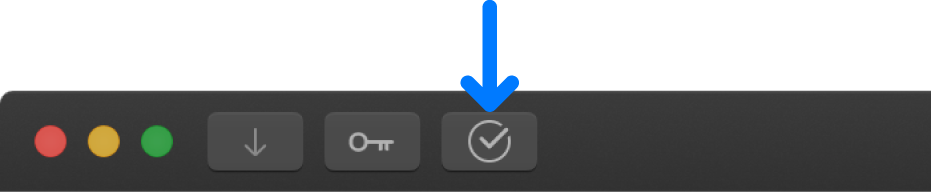
To view the active tasks in a section, click its disclosure triangle.
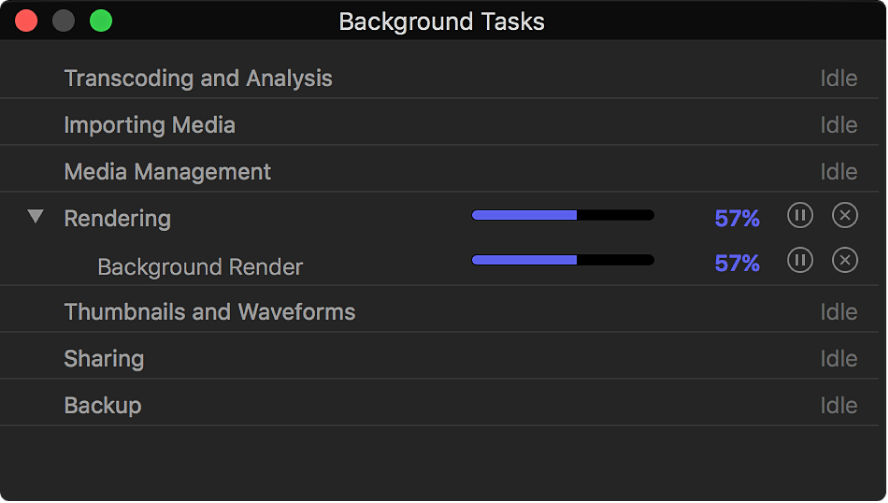
Pause or resume a background task
In the Background Tasks window in Final Cut Pro, click the Pause button
 or Resume button
or Resume button  .
.
Cancel a background task
In the Background Tasks window in Final Cut Pro, click the Cancel button
 .
.