
A
- AAC
Abbreviation for Advanced Audio Coding, an industry-standard audio compression format. For guidelines about spelling out abbreviations, see abbreviations and acronyms.
- abbreviations and acronyms
An acronym is a pronounceable word formed from the initial letter or letters of major parts of a compound term. An abbreviation is usually formed in the same way but isn’t pronounced as a word. Abbreviations are often lowercase or a mix of lowercase and uppercase. Acronyms are almost always all caps, regardless of the capitalization style of the spelled-out form.
Abbreviation: mph—for miles per hour; MB/s—for megabytes per second
Acronym: ROM—for read-only memory
When to spell out: If you think your audience might not be familiar with an abbreviation or acronym, spell out its first occurrence on a page or in a section. In user materials, spell out the term when you introduce it.
How to spell out: When you spell out a term, generally put the spelled-out version first, with the abbreviation or acronym in parentheses.
internet service provider (ISP)
If the abbreviation or acronym is much more familiar than the spelled-out version, you can put the abbreviation or acronym first, followed by the spelled-out version in parentheses, or you can explain that the abbreviation is “short for” the spelled-out version and place the spelled-out version in italics.
You can share your personal URL (Uniform Resource Locator).
An internet address is sometimes called a URL, short for Uniform Resource Locator.
File types: Use all caps for abbreviations of file types.
a JPEG file, an AIFF file, the MP3 file
Filename extensions, which indicate the file type, should be in lowercase.
.jpg, .aif, .mp3, .iba
See also filename extensions; file types.
Pronunciation: If you think the reader might not know how to pronounce the acronym, provide a pronunciation key.
WYSIWYG (pronounced “WIZ-zee-wig”)
See also pronunciation.
Articles: Use the article a or an with an abbreviation or acronym, depending on its pronunciation.
a SAN, a USB port, an FAQ, an LCD screen
Punctuation: Don’t use periods except in abbreviations for nonmetric units of measure and in the abbreviations a.m., p.m., and U.S. (see U.S. for exception).
Plural: Don’t add an apostrophe before the s when you form the plural of an abbreviation.
CDs, ICs, ISPs
Latin: Avoid using Latin abbreviations.
Correct: for example, and others, and so on, and that is, or equivalent phrases
Incorrect: e.g. (for example), et al. (and others), etc. (and so on), i.e. (that is)
Units of measure: See Units of measure for detailed usage guidelines.
Product names: Don’t abbreviate any Apple product or service names, whether or not the product or service is trademarked or has a service mark.
- abort
Avoid in user materials. See also exit; interrupt; quit; stop.
- above, below
You can use above or below to describe text or an object that closely precedes or follows the current paragraph.
In the example above, clip B is shortened and clip C is lengthened, but their combined duration stays the same. [earlier figure]
These sliders mirror the settings of the Levels sliders, described above. [earlier text]
The diagram below shows a typical network configuration. [later figure]
The process for creating a multicam project is outlined below. [later text]
Otherwise, use a cross-reference (consult your department’s guidelines about the style of cross-references).
See also cross-references.
- AC
Abbreviation for alternating current. For guidelines about spelling out abbreviations, see abbreviations and acronyms.
- AC adapter
Don’t use; use power adapter. See also adapter; power adapter.
- access (n., v.)
It’s OK to use access as a verb when you can’t be more specific. Even in developer materials, consider more precise terms, such as log in to.
Avoid: Access the server using an administrator account.
Preferable: Log in to the server using an administrator account.
Avoid: You can access the internet with your MacBook Air.
Preferable: You can connect to the internet with your MacBook Air.
- accessibility
Refers to features that enable people with disabilities to successfully use Apple products and services. Capitalize the names of accessibility features. For example:
Accessibility Keyboard, AssistiveTouch, Guided Access, Hover Text, Invert Colors, Larger Dynamic Type, Live Listen, Magnifier, Safari Reader, Speak Screen, Speak Selection, Switch Control, Text to Speech, Type to Siri, Typing Feedback, Voice Control, VoiceOver, Zoom
See also Writing about disability.
- access point
Also called a wireless access point. A device, such as a base station, that transmits and receives data in a wireless network. See also AirPort.
- Access Point Name
See APN.
- acronyms
- action
A component of an Automator workflow. A workflow is an entire task. Each action is a specific part of the task (such as opening a new message in Mail).
- Action button
Note capitalization.
Choose a function for the Action button.
- action description
In Automator, the description of the selected workflow action.
- Action pop-up menu
A pop-up menu labeled with an ellipsis and a down arrow in the Finder and in some Mac apps.

See also More button.
- action sheet
In iOS and iPadOS, refers to an alert that appears in response to a control or action and presents a set of two or more choices related to the current context.
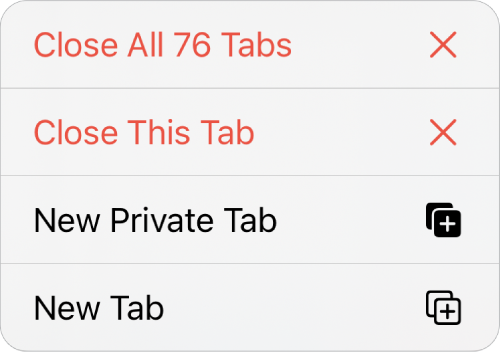
In user materials, don’t use the term action sheet, sheet, or popover; instead, describe what the user must select or do.
Correct: Tap New Tab.
Incorrect: Tap New Tab in the sheet that appears.
In developer materials, action sheet is OK.
See also popover; share sheet; sheet.
- activate, deactivate
Avoid; instead, use turn on, turn off.
- active
Use to refer to the app or window currently being used. Preferred to in front. See also front, frontmost; in front.
- Active Noise Cancellation
An AirPods feature. Use noise cancellation in general references.
You can switch between Active Noise Cancellation and Transparency mode.
When the fit of your AirPods is right, you experience better noise cancellation.
It’s OK to capitalize Noise Cancellation to match interface text.
Click the AirPods icon in the menu bar, then click Noise Cancellation.
After the first reference, you can abbreviate Active Noise Cancellation as ANC in AirPods model names.
AirPods 4 with Active Noise Cancellation feature a wireless charging case.
AirPods 4 (ANC) feature a wireless charging case.
- Activity rings
Capitalize the names of the rings that track your daily activity in the Activity app (for example, Stand ring, Exercise ring).
- adapter
Not adaptor. Capitalize names of adapters that are sold separately.
- Adaptive Audio
An AirPods feature. Don’t refer to as Adaptive mode.
Correct: You can customize Adaptive Audio to allow more or less noise.
Incorrect: You can customize Adaptive mode to allow more or less noise.
- address
Can refer either to an internet address or to the location in the computer’s memory where a piece of information is stored. OK to use just address for either, as long as the context is clear. See also email addresses; internet addresses; memory address, memory location.
- addresses (mailing)
Use the forms shown here for addresses. To include the country name in a U.S.-based Apple address, use USA (no periods).
Apple corporate address: Use this form:
Apple [not Apple Inc.]
One Apple Park Way
Cupertino, CA 95014
Specific Apple mailing addresses:
Department Name
Apple
One Apple Park Way, MS xx-xx
Cupertino, CA 95014
Other addresses: For other addresses, spell out elements such as Avenue, Drive, Road, Street, and Suite. It’s OK to abbreviate Blvd. and Bldg. Use the format shown in the preceding examples for city and state. Use two-letter abbreviations for state names (see The Chicago Manual of Style).
- adjuster
Don’t use to refer to a control that has up and down arrows, or left and right arrows, to increase or decrease a value. In user materials, use up arrow, down arrow, right arrow, left arrow, or arrows, as appropriate. For example, Click one of the arrows to increase or decrease the volume. If it’s necessary to refer to the control itself, use stepper. See also stepper.
- administrator (n.)
A person who has administrative authority for networks, servers, databases, or other information technology assets. Don’t shorten to admin.
To maintain the distinction between professional administrators and macOS users with administrator accounts, avoid using the noun administrator by itself to describe a person who has an administrator account in macOS. Instead, you can say a user with an administrator account—typically, the owner (or owners) of a particular Mac computer.
Correct: To obtain a static IP address for your computer, contact your network administrator.
Correct: You must have an administrator account to modify other user accounts on a Mac.
Incorrect: You must be an administrator to install software.
See also administrator (adj.); System Administrator.
- administrator (adj.)
Use in macOS to describe the primary account (or accounts) that can create other accounts, set access privileges, install software, and make systemwide settings. OK to shorten to admin in server and training materials. Don’t use the possessive form: administrator’s account, administrator’s password, or admin’s permissions.
Correct: Log in with an administrator account to install software.
Correct: To give a user broad privileges on a Mac, create an admin account for the user.
Incorrect: Log in with an administrator’s account to install software.
An administrator computer is a computer with macOS or macOS Server that you use to manage remote servers.
See also administrator (n.); standard user; System Administrator.
- Advanced Video Coding High Definition
See AVCHD.
- advisor, Advisor
Use Advisor to refer to a person in a customer-facing AppleCare Support position, including those at one of Apple’s outsourced vendor sites. Don’t use agent or representative. Use advisor if you’re not referring specifically to an AppleCare Support person.
College students can apply to be Apple At-Home Advisors.
- AFP
Abbreviation for Apple Filing Protocol. For guidelines about spelling out abbreviations, see abbreviations and acronyms.
- afterward
Not afterwards.
- agent
Don’t use when referring to an AppleCare Support person. See also advisor, Advisor.
- AirDrop
Don’t use as a verb.
Correct: You can use AirDrop to send photos, documents, and more to other Apple devices nearby.
Incorrect: You can AirDrop photos, documents, and more to other Apple devices nearby.
- AirMac
The name for AirPort in Japan: AirMac wireless networking, AirMac Extreme Base Station, AirMac Express Base Station, and so on.
- Airplane Mode
Note capitalization.
- AirPlay
Don’t use as a verb.
Correct: You can use AirPlay to stream videos from iPhone to Apple TV.
Incorrect: You can AirPlay videos from iPhone to Apple TV.
- AirPods
In general references, don’t use the with AirPods. It’s OK to use another article or a possessive adjective. If you need to refer to a specific pair of AirPods, it’s OK to use the.
Connect AirPods to a different device.
Use Find My to locate your AirPods.
Clean the AirPods you just tested, and then return them to the customer.
Use numbers, not generation, to refer to models of AirPods—for example, AirPods Pro 2, not AirPods Pro (2nd generation).
When you write about a specific model of AirPods, use the model name: Learn how to clean your AirPods Max. You can use just AirPods if the content applies to any model: Use AirPods to make and answer calls with your iPhone.
Avoid using singular AirPod; instead, try to rewrite the sentence. If you do use singular AirPod, use the plural form of the name nearby, and don’t use it in a prominent location, such as a heading.
Avoid: You can change how each AirPod responds when you press or tap it.
Preferable: You can change how each of your AirPods responds when you press or tap it.
- AirPort
Versions include AirPort, AirPort Extreme, and AirPort Time Capsule. You can use AirPort to refer generally to Apple’s wireless networking products or technologies or to refer to the family of AirPort products: your AirPort network, AirPort software.
Software: AirPort software includes AirPort Utility and AirPort Disk Utility. Don’t precede these app names with the.
Hardware: AirPort hardware includes the AirPort Express Base Station, the AirPort Extreme Base Station, and AirPort Time Capsule. You can shorten AirPort Express Base Station to AirPort Express, but don’t use AirPort Extreme unless you’re referring to the technology. Use an article or your with AirPort Express. Use lowercase for base station if you don’t use the full product name.
Correct: The AirPort Extreme Base Station is an Apple product.
Correct: Avoid placing the base station near sources of interference.
Incorrect: Avoid placing the Base Station near sources of interference.
- alert (n., adj.)
Refers generically to a signal, either visual (a dialog) or auditory (a beep), that calls the user’s attention to an unusual situation. Visual alerts, such as the one shown here, provide messages about error conditions or warn users about potentially hazardous situations or actions.
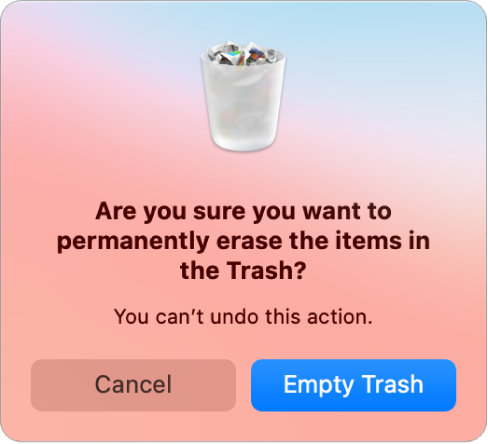
In user materials, you can use alert sound or alert message to describe generic alerts. Avoid error message except in developer materials.
The computer plays a sound (called the alert sound) when it needs your attention.
An alert message appears if a problem occurs during the installation.
In specific situations, however, avoid the word alert if you can simply describe what happens.
A message appears when the installation is finished.
- alias
Use for with alias (not of or to).
The alias for the selected file is on the desktop.
The object the alias represents is called the original item. Don’t use aliased. See also email alias.
- alignment
Use instead of justification to refer to the horizontal placement of lines of text with respect to the left and right edges of the margin. Alignment can be flush left, flush right, centered, or justified (that is, flush on both the left and right margins). See also justification.
- all-in-one (adj.)
Refers to computers with built-in displays, such as iMac computers. Also refers to products that combine functions such as printing, faxing, scanning, and copying.
- allow
Avoid using allow when you can restructure a sentence to make the reader the subject.
Avoid: FileMaker Pro allows you to create a database.
Preferable: You can create a database with FileMaker Pro.
See also enable (v.), enabled (adj.); let.
- allow list
See deny list/allow list.
- alphabet column
Don’t use to refer to the vertical column of letters at the right side of a list in some iOS apps; use index.
- alphabetization
Alphabetize letter by letter, not word by word.
file format
filename
file server
widget
Wi-Fi
window
For detailed information about letter-by-letter alphabetizing, see The Chicago Manual of Style.
- alphanumeric
One word.
- alternate (adj.), alternative (adj.)
Use alternate to mean every other or occurring or proceeding by turn. Use alternative to mean allowing two or more choices.
You can shade alternate rows of a table.
When traffic is heavy, Apple Maps provides alternative routes.
- alternating current
See AC.
- Alt key
Don’t use, except when you give instructions for Windows users. For Mac users, use Option key.
- a.m.
Note periods: 8:30 a.m. Use a space before the abbreviation.
- ambient light sensor
Don’t use ALS.
- America, American
Refers to both North and South America. Don’t use when you mean United States. See also U.S.
- American National Standards Institute
See ANSI.
- ampersand
Use the ampersand character (&) in text only when you refer to onscreen elements, document titles, or other items containing the character.
Choose Insert > Date & Time.
To allow apps to use your camera, use Privacy & Security settings.
- analog
Note spelling. Use hyphens in the adjectives analog-to-digital and digital-to-analog.
- and/or
Rewrite to avoid this construction.
Correct: document and app icons
Avoid: document and/or app icons
- angle brackets
Use angle brackets, not brackets, to describe the < and > symbols.
Use left angle bracket and right angle bracket when you need to distinguish between opening and closing angle brackets.
You can also use less-than sign and greater-than sign for these symbols if appropriate in the context. See also braces; brackets; greater-than sign; less-than sign; menus.
- Animoji
Animated emoji that users can choose to represent themselves in some apps. Use Animoji for both singular and plural.
Choose an Animoji to use in a FaceTime call.
Express yourself with Animoji that mirror your facial expressions.
- ANSI
Acronym for American National Standards Institute. For guidelines about spelling out acronyms, see abbreviations and acronyms.
- antenna, antennas
Not antennae in relation to wireless products.
- anti (prefix)
Close up except before i or a capital letter.
antiphishing, antivirus
anti-intellectual, anti-Linux
Exception: anti-replay
- antialiasing (n., adj.), antialiased (adj.)
Don’t use antialias as a verb.
- anti-replay value
Use to refer to a random, one-time value for protecting against a replay attack. Don’t use nonce.
If you’re documenting code that uses the term nonce to refer to an anti-replay value, and the code can’t be changed, show a code sample to make it clear what users need to enter, but use anti-replay value in the documentation.
To force a fresh attestation that includes an anti-replay value, the MDM solution can send an optional
DeviceAttestationNoncekey.- APFS
Abbreviation for Apple File System, the default file system used to format Apple devices and external storage devices.
- API
Abbreviation for application programming interface (not application program interface). To refer to more than one API, use APIs. For guidelines about spelling out abbreviations, see abbreviations and acronyms.
- APN
Abbreviation for Access Point Name. For guidelines about spelling out abbreviations, see abbreviations and acronyms.
- APNs
Abbreviation for Apple Push Notification service, the service that Apple provides to allow developers to send push notifications. For guidelines about spelling out abbreviations, see abbreviations and acronyms. See also push notification.
- apostrophes
Use the curly apostrophe (Option-Shift-Right Bracket) except in code font and for units of measure. See also plurals; possessives; quotation marks.
- app, application, program
An app (short for application) is a computer program that performs a specific task, such as a word processor, game, and so on.
Use app when referring to apps for iOS, iPadOS, tvOS, visionOS, and watchOS.
Tap a photo to open it in the Photos app.
In most cases, you can use app instead of application to refer to software for the Mac, but be consistent within a document.
Some apps have versions that work on multiple platforms. To distinguish between versions of an app, use [app name] for [platform].
Learn about the new features of Pages for iOS and iPadOS.
You can add tracks to a song in GarageBand for Mac.
In general, use program only to refer to software that doesn’t have a graphical user interface.
The
launchdprogram consolidates all system startup activities into a single program.See also software development kit; system software.
- appear
Use appear, not display, to refer to items becoming visible on the screen.
Correct: The setup assistant appears.
Incorrect: The setup assistant is displayed.
Incorrect: The setup assistant displays.
In a task, avoid stating that an item appears; if necessary for clarity, try to work it into the context of the task.
Click the close button.
In the message that appears, click Save.
However, it’s OK to use appear in a task for information like the following:
The printer icon appears only when there are jobs in the printing queue.
Photos, videos, and any other files appear in a grid.
- appendix
Use an appendix for background information and other supplementary material that doesn’t contribute directly to the main subject of the document. In user materials, technical information should go in an appendix.
Appendixes are lettered: Appendix A, Appendix B, and so on. When a document has only one appendix, it should be titled Appendix, not Appendix A.
- appendixes
Not appendices.
- Apple
The company’s official name is Apple Inc. Use Apple Inc. in copyright notices and credit lines and in communications that require the legal name of the company, such as legal documents, contracts, and forms.
© 2025 Apple Inc. All rights reserved.
In the text of corporate and marketing communications and in the corporate address, refer to the company as Apple. You can also use Apple to refer to the company’s products and services.
Today Apple announced a new MacBook computer.
Apple displays offer a brilliant view of your work.
Don’t use Apple alone to refer to products or services; always include a noun: an Apple computer, not an Apple; Apple computers, not Apples; your Apple computer’s screen, not your Apple’s screen.
You can use the possessive form in references to the company.
AirPort Extreme is Apple’s wireless networking technology.
You can also use the hyphenated form.
Apple-approved video card, Apple-certified parts, Apple-designed templates
See also addresses (mailing).
- Apple Account
The account that people use to access all Apple services, including the App Store, iCloud, iMessage, and FaceTime. This account was formerly known as Apple ID.
Correct: An Apple Account gives you access to all Apple services.
Incorrect: An Apple ID gives you access to all Apple services.
People sign in to their Apple Account; they don’t sign in with their account to devices, stores, or other resources.
Correct: Sign in to your Apple Account on all your devices.
Incorrect: Sign in with your Apple Account on all your devices.
Correct: …on any device where you’re signed in to your Apple Account.
Incorrect: …on any device where you’re signed in with your Apple Account.
If you used Apple ID to refer to the email address or phone number associated with a person's account, replace it with email address or phone number (not Apple Account).
Correct: Enter your email address or phone number, and then enter your password.
Incorrect: Enter your Apple Account, and then enter your password.
If it’s not clear from the context which email address or phone number you’re referring to, you can use wording like your Apple Account email address or phone number or the email address or phone number associated with your Apple Account.
You can shorten Apple Account to just account to save space or avoid repetition.
After you sign in to your Apple Account, you can update your account settings.
Don't use terms like iCloud account, iTunes Store account, or App Store account; people only have an Apple Account, and they sign in to it to use services like iCloud, the iTunes Store, and the App Store.
See also child’s Apple Account; Managed Apple Account.
- Apple-authorized (adj.), Apple authorized (pred. adj.)
OK to use in general references to Apple authorization: Apple-authorized procedure. No hyphen in proper names: Apple Authorized Reseller.
- Apple Authorized Reseller
Use the full term unless many references are required; in that case you can shorten to reseller.
- Apple Authorized Service Provider
Use the full term unless many references are required; in that case you can shorten to AASP.
- Apple Books
You can use Apple Books to refer to the app and service that let users purchase, download, and read ebooks.
You can see your Apple Books purchases on all your devices.
To see what’s trending, check the top charts in Apple Books.
When you refer to the app specifically, you can use the Books app or just Books.
To see all your books, click Library in the Books app.
To search for new books, open Books and tap Book Store.
In text, don’t write the name Apple Books by combining the
 symbol with Books.
symbol with Books.Correct: Get started with Apple Books.
Incorrect: Get started with
 Books.
Books.See also Apple logo; Book Store; ebook (n.); iBooks.
- Apple Card
Don’t precede with the or an. OK to use alone or in terms such as Apple Card account.
Find out about the great features of Apple Card.
Sign in to make payments on your Apple Card account.
See also Apple Cash Family; Daily Cash.
- Apple Card Family
Note capitalization.
Apple Card Family brings the great features of Apple Card to your entire family.
- Apple Cash
An account in Wallet for sending and receiving payments, making purchases, and receiving Daily Cash from Apple Card purchases. OK to use alone or in terms such as Apple Cash account and Apple Cash card.
Use Apple Cash to easily send and receive money.
With just a few taps, you can add money to your Apple Cash account.
See also Apple Card; Daily Cash.
- Apple Cash Family
Note capitalization.
Apple Cash Family lets you set up Apple Cash for the children in your family.
- Apple computer
Avoid where Mac computer would work. See also Mac.
- Apple Diagnostics
A built-in utility that can be used to test Mac computers for hardware issues.
- Apple event
Capitalize the names of Apple events (but not the word event): Open Application event, Quit Application event, Open Documents event, Print Documents event, and so on. See also events, Events.
- Apple File System
See APFS.
- Apple Filing Protocol
See AFP.
- Apple Fitness+
A subscription service that provides a catalog of workouts led by expert trainers. Don’t use Apple Fitness Plus or other variations.
In text, don’t write the name Apple Fitness+ by combining the
 symbol with Fitness+. Use regular punctuation after the name.
symbol with Fitness+. Use regular punctuation after the name.Correct: Get started with Apple Fitness+.
Incorrect: Get started with
 Fitness+.
Fitness+.See also Apple logo.
- Apple Gift Card
OK to use card or gift card after the first reference.
- Apple ID
Don’t use; use Apple Account. See also Apple Account.
- Apple Inc.
The company’s legal name; formerly Apple Computer, Inc. See also Apple.
- Apple Intelligence
Apple’s personal intelligence system built into many devices, including some models of iPhone, iPad, Mac, and Apple Vision Pro. Don’t abbreviate as AI.
Apple Intelligence unlocks new ways for users to enhance their writing and communicate more effectively.
With Apple Intelligence, you can create fun, original images using Image Playground.
Apple Intelligence features include Clean Up, Genmoji, Image Playground, Image Wand, Reduce Interruptions, Smart Reply, and Writing Tools. See also entries for individual features.
- Apple logo
In the phrase Apple logo, use lowercase for the word logo.
In text, don’t use the
 symbol in place of the word Apple, and don’t write product or service names (like Apple News+) by combining the
symbol in place of the word Apple, and don’t write product or service names (like Apple News+) by combining the  symbol with text.
symbol with text.Correct: Subscribe to Apple News+.
Incorrect: Subscribe to
 News+.
News+.Combinations of a product name and logo—known as product lockups—are carefully designed graphics approved by Apple Marketing. For information about how to use product lockups and the Apple logo, see Guidelines for using the Apple logo.
- Apple Loops
Always plural; not an Apple Loop. An open-standard file format for audio loops and sound effects; also refers to the audio and effects files.
- Apple Loops Utility
Note plural Loops.
- Apple Lossless
Note capitalization. The audio compression format.
- Apple M1 chip
See M-series chips.
- Apple M2 chip
See M-series chips.
- Apple M3 chip
See M-series chips.
- Apple M4 chip
See M-series chips.
- Apple menu
When you refer to the Apple menu in user materials, you can include the
 symbol with the phrase Apple menu on first occurrence.
symbol with the phrase Apple menu on first occurrence.The Apple menu
 is located in the top-left corner of your screen.
is located in the top-left corner of your screen.If your department uses parentheses around inline icons, treat the Apple logo the same way.
To restart your computer, choose Apple menu (
 ) > Restart.
) > Restart.After the first occurrence, use the phrase Apple menu without the symbol. Don’t replace the word Apple with the
 symbol.
symbol.Correct: You can open the App Store from the Apple menu.
Incorrect: To restart your computer, choose
 menu > Restart.
menu > Restart.- Apple Music
You can use Apple Music to refer to the app and service that let users discover, play, and download music.
With Apple Music, you can stream your favorite music ad-free.
Apple Music learns what you like and recommends music based on your tastes.
When you refer to the app specifically, you can use the Music app or just Music.
To listen to Apple Music radio, tap Radio in the Music app.
Open Music, and then tap Listen Now.
Users subscribe to Apple Music and become Apple Music subscribers (not members).
In text, don’t write the name Apple Music by combining the
 symbol with Music.
symbol with Music.Correct: Get started with Apple Music.
Incorrect: Get started with
 Music.
Music.See also Apple logo.
- Apple News
You can use Apple News to refer to the app and service that let users read stories from a variety of news sources.
Experienced Apple News editors curate the day’s top stories.
Apple News learns your interests as you read, and suggests relevant stories.
When you refer to the app specifically, you can use the News app or just News.
To see the top stories for today, tap Today in the News app.
Open News, and then tap the Following tab.
In text, don’t write the name Apple News by combining the
 symbol with News.
symbol with News.Correct: Get started with Apple News.
Incorrect: Get started with
 News.
News.See also Apple logo.
- Apple News+
A subscription service that provides complete issues of magazines and newspapers, along with the features of Apple News. Don’t use Apple News Plus or other variations.
In text, don’t write the name Apple News+ by combining the
 symbol with News+. Use regular punctuation after the name.
symbol with News+. Use regular punctuation after the name.Correct: Get started with Apple News+.
Incorrect: Get started with
 News+.
News+.See also Apple logo.
- Apple Online Store
Don’t use. To refer to Apple’s main website as a place to purchase products, say something like Shop online at apple.com or Visit the Apple website. See also App Store.
- Apple Original
Use Apple Originals or an Apple Original to refer to content that’s produced by Apple and available from Apple TV+.
With an Apple TV+ subscription, you can catch the latest Apple Originals.
Watch For All Mankind, an Apple Original, from Apple TV+.
See also Apple TV+.
- Apple Pay
In text, don’t write the name Apple Pay by combining the
 symbol with the word Pay.
symbol with the word Pay.Correct: Find out where you can use Apple Pay.
Incorrect: Find out where you can use
 Pay.
Pay.See also Apple logo.
- Apple Pencil
In general references, don’t use the with Apple Pencil. It’s OK to use another article or a possessive adjective. If you need to refer to a specific Apple Pencil, it’s OK to use the.
You can use Apple Pencil to write in any text field.
Find the serial number of your Apple Pencil Pro.
Verify that the Apple Pencil you’re troubleshooting is compatible with the customer’s iPad.
In most cases, refer to Apple Pencil by its full name. You can use just pencil when the context has made clear that the subject is Apple Pencil.
If you don’t see the Pair button, wait for a minute while your Apple Pencil charges. Then unplug the pencil, plug it back in, and wait until you see the Pair button.
- Apple Pencil hover
Note capitalization.
With Apple Pencil hover, you can quickly preview and switch between different tools and controls.
Don’t use hover as a verb when describing the feature.
Correct: Hold Apple Pencil over the drawing area.
Incorrect: Hover Apple Pencil over the drawing area.
- Apple Push Notification service
See APNs.
- Apple Remote
Use to refer to the remote control that’s compatible with Mac, iOS and iPadOS devices, and Apple TV (2nd and 3rd generations).
To refer to the remote used with Apple TV HD and Apple TV 4K, use Siri Remote. (In countries or regions where Siri isn’t available for use with Apple TV, use Apple TV Remote instead.)
See also Apple TV Remote; Siri Remote.
- Apple Retail Store
Don’t use. See also Apple Store.
- AppleScript
AppleScript is used to create a script or scripts, not an AppleScript or AppleScripts. Don’t use terms such as AppleScriptable or AppleScripting.
- Apple services
Note lowercase services.
With a single subscription, customers can enjoy their favorite Apple services across all their devices.
A single Apple Account gives you access to all Apple services.
- Apple silicon
To refer to Mac models with Apple silicon, say Mac with Apple silicon; don’t say Apple silicon Mac. To refer to other Mac models, use Intel-based Mac or other Mac computers.
If you have a Mac with Apple silicon…
If you have an Intel-based Mac…
For other Mac computers…
In content where you frequently compare the two types of computers, you can use Apple silicon as shorthand for a Mac with Apple silicon.
Create a version of your app that runs on both Apple silicon and Intel-based Mac computers.
Apple silicon runs all performance tools found on Intel-based Mac computers.
See also M-series chips.
- Apple Store
Use Apple Store to refer to Apple retail stores. After the first reference, you can use the full name or shorten to store. It’s OK to use terms such as retail store and retail location; don’t use Apple Retail Store.
Precede Apple Store with an article or pronoun in text: the Apple Store, an Apple Store, your local Apple Store.
Don’t use Apple Store in the plural or possessive form. For the plural, use a term such as Apple Store locations or simply stores; for the possessive, use store’s.
To refer to a specific Apple Store, use Apple followed by the store name.
Apple Union Square opened on May 21, 2016.
Products and services are available at, from, in, or through the Apple Store.
- Apple Store app
An app for iOS, iPadOS, and watchOS that offers users a more personal way to shop for Apple products and accessories.
- Apple Support
Capitalize in reference to Apple’s service and support resources and staff; use lowercase in general references to support.
Contact Apple Support for assistance with your new Mac.
You can get hands-on technical support for your Apple products at the Genius Bar.
- applet
Can be any small application, but usually refers to a piece of code that’s attached to an HTML document on the web.
- Apple T2 Security Chip
Note capitalization. After the first reference, it’s OK to shorten to T2 chip.
First reference: The Apple T2 Security Chip brings a new level of integration and security to the Mac.
Subsequent references: The T2 chip includes a secure enclave coprocessor that provides new encrypted storage capabilities.
- Apple Trade In
Capitalize and don’t use a hyphen when referring to the Apple program. Use trade-in (n., adj.) and trade in (v.) in general references.
Apple Trade In makes it easy to trade in your device.
- Apple TV
In general references, don’t use the with Apple TV. It’s OK to use another article or a possessive adjective. If you need to refer to a specific Apple TV, it’s OK to use the.
Apple TV goes to sleep after a period of inactivity.
Find the model number of your Apple TV.
Make sure the HDMI cable is connected to the Apple TV you’re troubleshooting.
Don’t abbreviate Apple TV as ATV. In text, don’t write the name Apple TV by combining the
 symbol with the word TV.
symbol with the word TV.Correct: Get started with your Apple TV.
Incorrect: Get started with your
 TV.
TV. - Apple TV+
The streaming subscription service. Don’t use Apple tv+, Apple TV Plus, or other variations. In text, don’t write the name Apple TV+ by combining the
 symbol with TV+. Use regular punctuation after the name.
symbol with TV+. Use regular punctuation after the name.Correct: Get started with Apple TV+.
Incorrect: Get started with
 TV+.
TV+.Users subscribe to Apple TV+, and they can watch content from Apple TV+, on the Apple TV app.
Correct: Subscribe to Apple TV+ on the Apple TV app.
Correct: Catch up on For All Mankind from Apple TV+ on the Apple TV app.
Incorrect: Subscribe on Apple TV+.
Incorrect: You can watch For All Mankind in Apple TV+.
OK to use as an adjective: Apple TV+ subscription, Apple TV+ content.
See also Apple logo; Apple Original.
- Apple TV Remote
Use to refer to the Siri Remote in countries or regions where Apple TV HD and Apple TV 4K don’t support Siri.
Use the Touch surface on the Apple TV Remote to set up your Apple TV.
See also Apple Remote; Siri Remote; Touch surface.
- Apple Vision Pro
Always use the full name. In general references, don’t use the with Apple Vision Pro. It’s OK to use another article or a possessive adjective: Adjust the fit of your Apple Vision Pro.
You put on and take off Apple Vision Pro. When you have it on, you’re wearing it.
Put on Apple Vision Pro and adjust the fit.
Don’t run while you’re wearing Apple Vision Pro.
In text, don’t write the name Apple Vision Pro by combining the
 symbol with Vision Pro.
symbol with Vision Pro.Correct: Get started with Apple Vision Pro.
Incorrect: Get started with
 Vision Pro.
Vision Pro.Don’t refer to Apple Vision Pro as a headset. In most cases, use the product name; in content where the name is repeated frequently, you can use device.
- Apple Watch
In general references, don’t use the with Apple Watch. It’s OK to use another article or a possessive adjective. If you need to refer to a specific Apple Watch, it’s OK to use the.
Learn how to add a workout playlist to Apple Watch.
Mark your Apple Watch as lost.
Turn on the Apple Watch you want to pair.
In most cases, refer to Apple Watch by its full name. However, you can use just watch if it’s clear in context that you mean Apple Watch. Don’t use Watch.
You can pair more than one Apple Watch with your iPhone and then customize each watch with its own settings.
Always use the full name of Apple Watch models: Apple Watch Ultra, not Ultra.
In text, don’t write the name Apple Watch by combining the
 symbol with the word Watch.
symbol with the word Watch.Correct: Get started with your Apple Watch.
Incorrect: Get started with your
 Watch.
Watch.See also Apple logo.
- Apple Watch app
The iPhone app that manages settings for Apple Watch. Although the app icon may be labeled Watch, don’t refer to the app as the Watch app; instead, use the full name: the Apple Watch app.
- Apple website
To refer to the Apple website address, you can use the Apple website, Apple’s website, or apple.com. Use lowercase apple.com in text and in sentence-style headings; capitalize at the beginning of a sentence or heading and in title-style headings.
Visit apple.com for information about Apple products and services.
You can buy iPad on the Apple website at apple.com.
Apple.com is your source for great Apple products.
See also internet addresses.
- App Library
Don’t precede with the.
You can use App Library to organize your Home Screen.
- application
- Application Chooser menu
In VoiceOver, a menu for navigating among open apps. The menu appears when the user presses Control-Option-F1 twice.
- application menu
The menu to the right of the Apple menu. The app menu shows the app name in boldface.
You don’t need to include the word application or app when you refer to a specific app menu.
Commands for hiding Mail and for showing and hiding other apps are in the Mail menu.
- application programming interface
See API.
- Applications folder
Use the Applications folder to refer to the Applications folder located at the top level of the file system and accessible to all users of a computer. Use your Applications folder or a user’s Applications folder to refer to the Applications folder located in the user’s home folder.
- application-specific integrated circuit
See ASIC.
- app names
Follow the style of the software itself for capitalization and spaces—for example, TextEdit, Image Capture, DigitalColor Meter, iMovie. In general, don’t use the with app names (the Finder is an exception).
Correct: Open QuickTime Player.
Incorrect: Open the QuickTime Player.
- App Store
Apps are available in, on, or from the App Store. Precede the name with an article in text.
Find the item you want on the App Store.
You can purchase apps from the App Store.
In most cases, you can use just App Store. If you need to be more specific, you can use App Store for iPhone, App Store for iPad, Mac App Store, App Store for Apple TV, App Store for Apple Vision Pro, App Store for Apple Watch, or App Store for iMessage. Avoid constructions like Apple Watch App Store and Apple TV App Store.
If you need to refer collectively to the App Store, the iTunes Store, and Apple Books, you can use Apple online stores (but it’s preferable to list them).
See also Mac App Store.
- Apps View
The view on Apple Vision Pro where you see your apps. See also Environments View; Home View; People View.
- arabic, Arabic (adj.)
Use lowercase when you refer to numerals. Capitalize when you refer to the script system. See also roman, Roman (adj.).
- armband
One word.
- arrow
In user materials, use pointer in general references. Use arrow or arrow pointer when you’re comparing different types of pointers and want to describe this type of pointer:

When you click the Text tool, the pointer becomes an I-beam.
Click the Selection tool to display the arrow pointer.
Cursor (as in the VoiceOver cursor) may be appropriate when you describe other interfaces and in developer materials.
See also cursor; insertion point; pointer.
- arrowhead
Don’t use to refer to the arrow pointer. See also arrow.
- arrow keys
Use lowercase in general references. Don’t use direction keys.
Capitalize and use the complete name of each arrow key when you refer to it by name.
Correct: Use the arrow keys to move the insertion point from cell to cell.
Incorrect: Use the Arrow keys to move the insertion point from cell to cell.
Correct: Use the Up Arrow and Down Arrow keys to scroll through the document.
Incorrect: Use the Up and Down Arrow keys to scroll through the document.
Correct: Press the Left Arrow key.
Incorrect: Press the Left arrow key.
- ASCII
Acronym for American Standard Code for Information Interchange. For guidelines about spelling out acronyms, see abbreviations and acronyms.
- Asia Pacific (n., adj.)
Don’t list Japan separately; Asia Pacific includes Japan.
Correct: To see a list of banks in Asia Pacific that support Apple Pay…
Incorrect: To see a list of banks in Asia Pacific and Japan that support Apple Pay…
- ASIC
Acronym for application-specific integrated circuit. Note hyphen in the spelled-out version. For guidelines about spelling out acronyms, see abbreviations and acronyms.
- Ask to Buy
A feature of Family Sharing that allows the family organizer to control family members’ purchases. Don’t enclose the name in quotation marks.
Ask to Buy is available for any family member under age 18.
See also Family Sharing.
- aspect ratio
The ratio of an image’s width to its height. Use a colon in aspect ratios.
4:3, 16:9
- Assistant
Capitalize, and don’t use the, when the word is part of a full name.
Use AirPort Setup Assistant to…
Use lowercase when you use the term by itself or generically.
Use the assistant to…
You can use assistants to…
- Assistive Access
A feature that makes it easier for people with cognitive disabilities to use iPhone independently. Use trusted supporter to refer to the person who sets up Assistive Access.
A trusted supporter can help set up and personalize Assistive Access for the person who will be using it.
You enter and exit Assistive Access; you don’t start, open, quit, or leave it.
- AssistiveTouch
One word.
- assure
Don’t use when you mean ensure. Assure means to state positively, so as to remove doubt.
Assure customers that you’ll resolve the issue.
See also ensure, insure.
- asynchronous progress indicator
In developer materials, the progress indicator that looks like a spinning gear. In user materials, use progress indicator and describe what it looks like.
Developer materials: Don’t use the asynchronous progress indicator for processes that start out indeterminate but could become determinate.
User materials: A progress indicator (looks like a spinning gear) appears.
See also indeterminate progress bar.
- attach
Don’t use to mean connect (as in Connect the USB device to your computer).
- audio
Close up the following words beginning with audio:
audiobook, audiocassette, audiotape, audiovisual
Don’t use a hyphen in compound adjectives that include audio: audio editing app.
- audio CD
Not CD audio disc.
- audio chat, audio chatting (n., v., adj.)
OK to use audio conference or audio chat.
- audio conference, audio conferencing (n., v., adj.)
OK to use audio conference or audio chat.
- audio file
Use audio file or simply audio to refer to the source audio material imported into an app such as GarageBand or Final Cut Pro.
- audio input, audio input/output, audio output (n., adj.)
You can shorten to audio in, audio in/out, and audio out. Types of audio input/output include audio line in, audio line out, analog audio, and optical digital audio (or optical audio).
- Audio Straps
Use to refer to the side straps on Apple Vision Pro that contain the speakers.
- Audio Units
Always plural; not Audio Unit. In user materials, use only as an adjective (the Audio Units format).
You can install third-party Audio Units filters.
GarageBand automates Audio Units instruments and effects.
- audio/video
Refers to equipment and apps that deal with sound and sight. The term can be abbreviated as AV or A/V: A/V receiver, A/V equipment, Apple Composite AV Cable.
- authenticate, authorize
Apple devices and services authenticate users to confirm their identity.
Signing in with AppleConnect authenticates your identity and gives you access to Apple’s internal apps and services.
Users authorize payments using methods such as a passcode. Users also authorize or deauthorize computers and devices. Banks and merchants authorize transactions when they confirm that the customer has the funds to pay for a purchase.
To prevent unauthorized purchases, use Screen Time settings.
To play some iTunes Store purchases, you must authorize your computer.
See also code, passcode.
- autism (n.), autistic (adj.)
Use autism when referring to the autism spectrum.
Find resources about autism.
Use autistic when referring to individuals who identify as being on the autism spectrum.
Every autistic person is unique.
It’s OK to use on the autism spectrum or on the spectrum; avoid using autism spectrum disorder or ASD unless you’re writing specifically about a medical diagnosis. Avoid saying that people have symptoms of autism; instead, use traits.
Don’t use high-functioning or low-functioning or describe autism as mild or severe; instead, describe the level of support that enables an autistic person to be successful.
See also neurodivergence (n.), neurodivergent (adj.); neurodiversity (n.), neurodiverse (adj.); Writing about disability.
- auto (prefix)
Close up except before o.
autoanswer, autoconfiguration, autosync
auto-oxidation
See also prefixes.
- Auto Exposure
An iOS camera feature. Use autoexposure to refer to automatic exposure in general.
- AutoFill
The Safari feature. Use autofill for the verb.
If you don’t want Safari to autofill your information, turn off AutoFill in Safari settings.
- Auto Focus
An iOS camera feature. Use autofocus to refer to automatic focusing in general.
- autoplay, Autoplay
The feature is lowercase; the button name is capitalized.
- autosave
Use only as an adjective (the autosave feature). Don’t use as a verb.
Correct: Pages saves your changes automatically.
Incorrect: Pages autosaves your changes.
- autosync (n., v., adj.)
Note spelling.
- Auto Unlock
Use only as the feature name; don’t use as a verb.
Correct: When Auto Unlock is on, you can unlock your Mac with your Apple Watch.
Incorrect: You can use your Apple Watch to Auto Unlock your Mac when you wake it.
- AVCHD
Abbreviation for Advanced Video Coding High Definition, a high-definition digital video format for recording and playback. For guidelines about spelling out abbreviations, see abbreviations and acronyms.